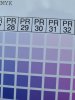Yes, try some of what garyroy says....
Also, Rolands are notorious for printing more grainy when print temp is too low, and worse for glossy material. Don't remember what temps I used, been a minute since I ran a Roland, but raising it till I found that sweet spot for problem media eliminated a lot of it, sometimes corrected it. Some specific materials (gloss photo was one of them), I also had to slow the head speed down, and/ or run uni-directional. Different materials have different properties, it's a learning process of what works. Also make sure your head is in the low position, if it somehow got moved to high it would be pretty obvious by over spray on the edges of prints, but on medium it'll increase grainyness or make things blurry. First time that happened to me it drove me nuts that I suddenly couldn't get a clean print, and that it was such a simple thing that I missed.
Not all media will have canned profiles, but you can experiment with ones for other materials with similar properties, generic ones... If you find something that works, in versaworks (think it's in their media explorer), you can't re-name a canned profile, but you can copy it, then you can re-name it for the media you want to use it for. In the copied version you can tweak settings and save, and if you have a spectro you can even calibrate it, and have your own custom profile.