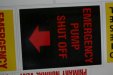GAC05
Quit buggin' me
Anyone run into this before?
In the attached photos the yellow and black signs are supposed to both be yellow. One is a copy of the other.
I ganged a bunch of small decals into a single file in Illy(CS5) and exported them out to Flexi(8.6) as an ai file to print on my vj1304.
In the one that printed black it looks like it just dumped black channel at 100% in place of the yellow. It was so heavy it pooled and made a nice snakeskin texture.
I'm thinking RIP or AI export error but don't know.
The graphics above and below in line with the error printed correctly so it would seem that the issue was not with the printer.
The colors in all the decals are pantone spot colors and the yellow has no black in it (m16 y100).
I re-saved the file out with just the 2 emergency stop decals and it printed both correctly.
Have not seen this error before - any ideas?
wayne k
guam usa
In the attached photos the yellow and black signs are supposed to both be yellow. One is a copy of the other.
I ganged a bunch of small decals into a single file in Illy(CS5) and exported them out to Flexi(8.6) as an ai file to print on my vj1304.
In the one that printed black it looks like it just dumped black channel at 100% in place of the yellow. It was so heavy it pooled and made a nice snakeskin texture.
I'm thinking RIP or AI export error but don't know.
The graphics above and below in line with the error printed correctly so it would seem that the issue was not with the printer.
The colors in all the decals are pantone spot colors and the yellow has no black in it (m16 y100).
I re-saved the file out with just the 2 emergency stop decals and it printed both correctly.
Have not seen this error before - any ideas?
wayne k
guam usa