The Vector Doctor
Chief Bezier Manipulator
As others have said... no quick and easy way. It just depends on how much time you want to spend with details, coloring, realism. Here are a couple of jobs I have done
Why don't you call the T-shirt shop and introduce yourself.
Tell them your story, that you like the artwork that was on the T-shirt from your customer.
Ask them how they did it.
Ask if the opportunity arise if they do work for the trade.
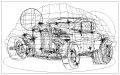


As others have said... no quick and easy way. It just depends on how much time you want to spend with details, coloring, realism. Here are a couple of jobs I have done
Awesome work you guys. Quite talented.I drew this up in vector format from a customer's drawing of their car. There is no substitute for putting vector points together; no filter is going to get you to quality vectors. I think this took 10-12 hrs of intense drawing and had 22 layers to keep things organized/locked while I was drawing it. LOTS of gradient meshes.
View attachment 134336 View attachment 134337 View attachment 134338
Yes, I work primarily in Adobe CC products.Awesome work you guys. Quite talented.
Were both created in Illustrator?
SignsSupport
