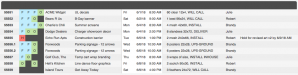My business had a growth spurt recently, so I started researching productivity and workflow apps for my employees to stay on track and up to date with all the different stages each sign is in. I've looked into apps like Monday, Basecamp and Slack, but none of them really save time because they are not really geared towards fabrication. I've been using a homemade method of indexing proofs as to their status and that seems to work fine, but its certainly not perfect.
I recall seeing a sign-makers app, but can not remember what it was called.
I recall seeing a sign-makers app, but can not remember what it was called.