-
I want to thank all the members that have upgraded your accounts. I truly appreciate your support of the site monetarily. Supporting the site keeps this site up and running as a lot of work daily goes on behind the scenes. Click to Support Signs101 ...
You are using an out of date browser. It may not display this or other websites correctly.
You should upgrade or use an alternative browser.
You should upgrade or use an alternative browser.
JV400lx keeps loosing full ink cartridge overnight
- Thread starter 360wrapsOZ
- Start date
360wrapsOZ
New Member
yeah me too. hopefully if someone else has similar issues they can refer to this 
360wrapsOZ
New Member
Came out this morning to find that the printer had lost ink again. But thankfully it was easy to diagnose. Anyone having trouble with damper leakage try these steps cause it worked for me.
I performed a damper maintenance to check that it fills and holds and I had an error 61a so doing this cleared that error (Thanks Pitzu).
Then did a soft clean and watched the damper ink levels.
If the levels start to drop then station height and capping adjustment may need to be made.
In my case something had moved and the capping pumps where sucking the ink because the head didn't have the 1mm clearance while in the flushing position.
(wondering if its because when I got the printer the head was only used on the high setting and now I only use it on the low setting?)
Hope this helps someone in the future.
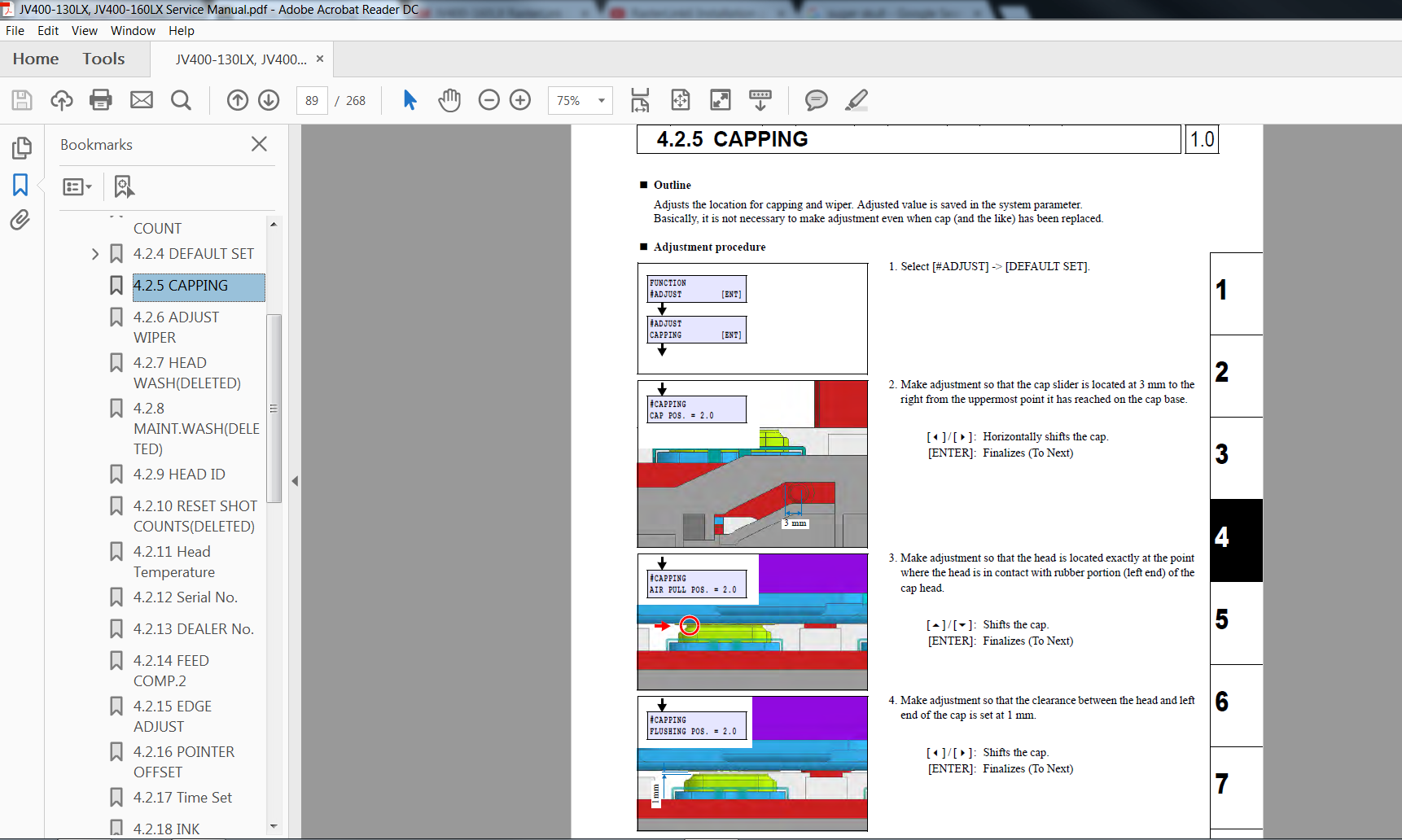
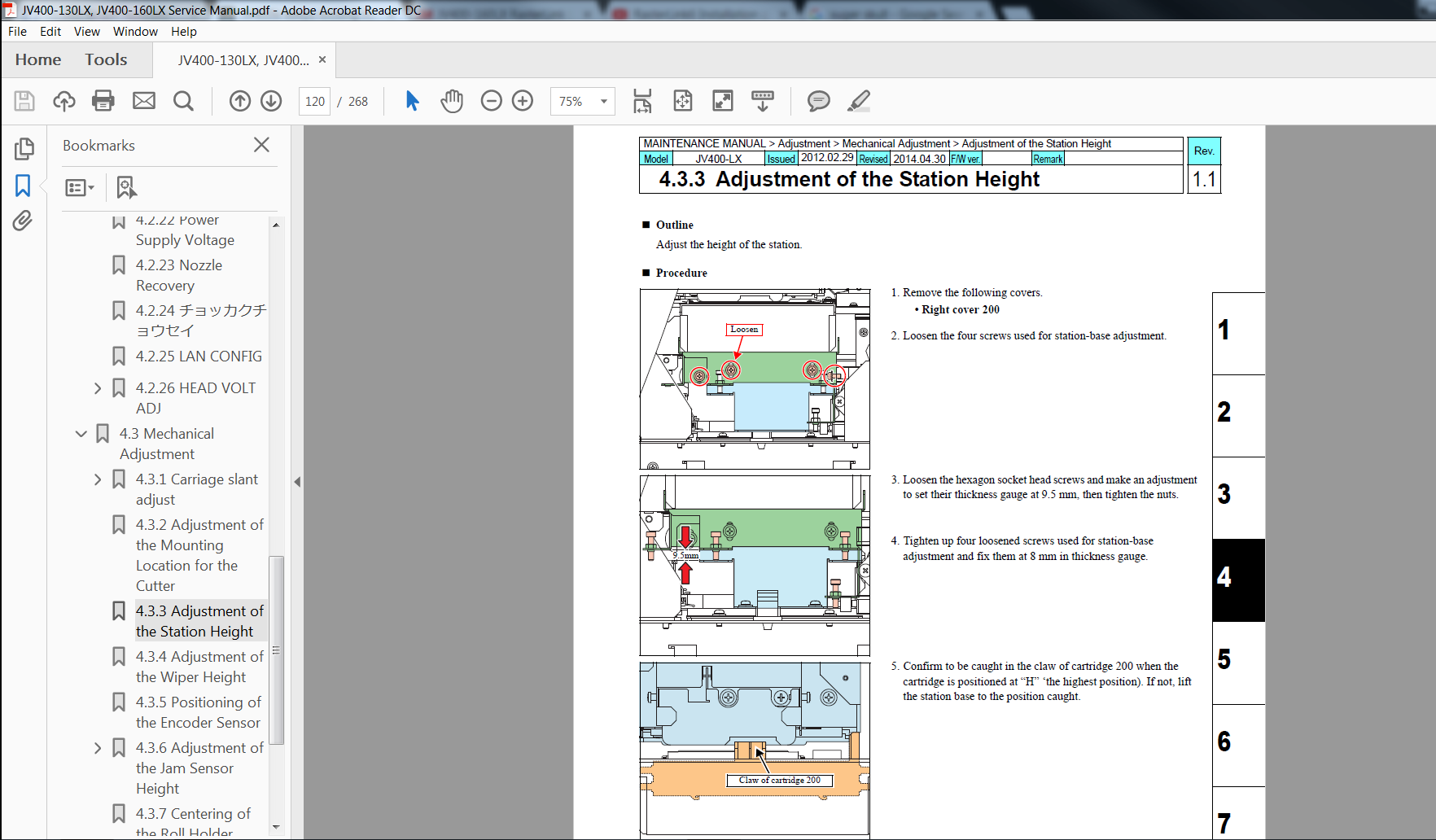
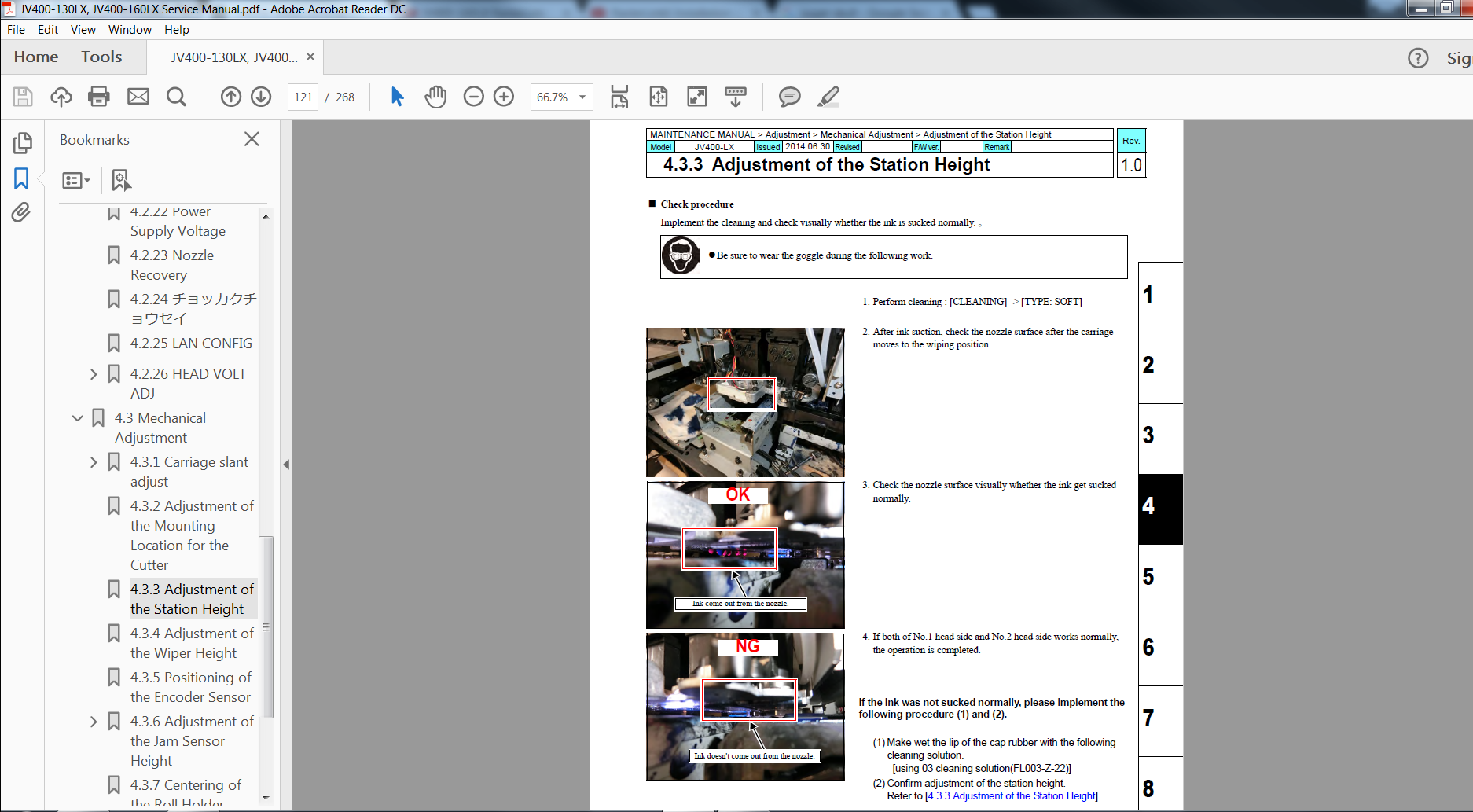
I performed a damper maintenance to check that it fills and holds and I had an error 61a so doing this cleared that error (Thanks Pitzu).
Then did a soft clean and watched the damper ink levels.
If the levels start to drop then station height and capping adjustment may need to be made.
In my case something had moved and the capping pumps where sucking the ink because the head didn't have the 1mm clearance while in the flushing position.
(wondering if its because when I got the printer the head was only used on the high setting and now I only use it on the low setting?)
Hope this helps someone in the future.
Solventinkjet
DIY Printer Fixing Guide
I'm late to the party but I just had a similar issue with a JFX200 which uses the same print head system. It ended up being the customer used a magnetized screw driver while working on the machine and magnetized the sub tank sensor. This made the machine think it was overflowing on those channels so it kept running the sub tank maintenance sequence over and over again which eventually drained the ink system. It took me forever to figure out what was going on.
Solventinkjet
DIY Printer Fixing Guide
Interesting...never thought that a sensor could be magnetized. What type of sensor was that?
There are little floats that float in the sub tank as the ink goes up and down and they have little metal tabs on each end. The sub tank sensor uses 3 little magnets to read where the float is through the plastic casing since the sensors are on the outside of the sub tank. If the sensor becomes magnetized or anything around it, it makes it so all 3 magnetic sensors are activated which makes the printer think the sub tank is overflowing.
360wrapsOZ
New Member
haha love the video. Printer is running great now. Got some firmware crashes on startup but nothing a quick restart doesn't solve.
360wrapsOZ
New Member
when I send a print and hit remote, the head moves to the "start" position and the stops locking the printer up. the screen goes all garbled and only way to get it to move is to turn it off at the wall and start again. Its only stopped once like that mid print.
I have a similar problem.
I'm losing pressure somewhere towards the head/cap. I've tried the cap adjustment as listed above.
When the machine (JV400LX) starts in the morning it thinks it has run out of ink and displays all red lights on the cartridges.
I usually have to do a few cleans or a damper fill up to clear this - with the associated machine restarts.
Mimaki techs just up the cleaning interval (to every 15mins) and upped the level to reduce the nozzle dropouts during print.
I have replaced both capping stations but no change has been noticed.
The machine used to do this there was a build-up of dried ink around the heads (preventing a good seal at the cap i assume), but this is not the current issue.
I have also put the machine up on form ply to level the floor which helped for a while.
The printers have always been kept in an airconditioned insulated room. The aircon runs at 21 degrees.
Every time the printer was serviced by Mimaki tech's they made this problem worse. Usually, after a scheduled visit the techs would have to return 2 or 3 times to get everything to reseal especially when changing dampers.
The printer doesn't get used excessively but does get used regularly.

I'm losing pressure somewhere towards the head/cap. I've tried the cap adjustment as listed above.
When the machine (JV400LX) starts in the morning it thinks it has run out of ink and displays all red lights on the cartridges.
I usually have to do a few cleans or a damper fill up to clear this - with the associated machine restarts.
Mimaki techs just up the cleaning interval (to every 15mins) and upped the level to reduce the nozzle dropouts during print.
I have replaced both capping stations but no change has been noticed.
The machine used to do this there was a build-up of dried ink around the heads (preventing a good seal at the cap i assume), but this is not the current issue.
I have also put the machine up on form ply to level the floor which helped for a while.
The printers have always been kept in an airconditioned insulated room. The aircon runs at 21 degrees.
Every time the printer was serviced by Mimaki tech's they made this problem worse. Usually, after a scheduled visit the techs would have to return 2 or 3 times to get everything to reseal especially when changing dampers.
The printer doesn't get used excessively but does get used regularly.
