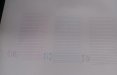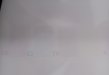Hello all ,
I hope I can fine someone who can help me in this.
I'm working on Chinese large format UV flatbed , with Ricoh gen5 Printheads and BYHX board and Printmanager control software.
my problem is when I turn on the machine on the self test , the X,Z works fine but on Y it gives direct error and not moving.I checked all the limit sensors and emergency sensors all working fine.
any suggestions.
thanks a lot
I hope I can fine someone who can help me in this.
I'm working on Chinese large format UV flatbed , with Ricoh gen5 Printheads and BYHX board and Printmanager control software.
my problem is when I turn on the machine on the self test , the X,Z works fine but on Y it gives direct error and not moving.I checked all the limit sensors and emergency sensors all working fine.
any suggestions.
thanks a lot