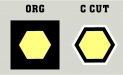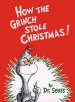trakers
New Member
Flexi Contour Cut question.
We need to create a Contour Cut file in Flexi to be printed and cut in Wasatch
The image on the left is a much simplified version of the original artwork (which has many colors, including white on a black background)
The image on the right is what I need to accomplish.
The image with a black outline then small white outline cut to the contour.
We have always from within Flexi:
- Rasterized the vector
- Made the background transparent
- Made a contour cut from that
That works, but the background is, of course made transparent when I need it to be black.
Clear as mud? Suggestions?
We need to create a Contour Cut file in Flexi to be printed and cut in Wasatch
The image on the left is a much simplified version of the original artwork (which has many colors, including white on a black background)
The image on the right is what I need to accomplish.
The image with a black outline then small white outline cut to the contour.
We have always from within Flexi:
- Rasterized the vector
- Made the background transparent
- Made a contour cut from that
That works, but the background is, of course made transparent when I need it to be black.
Clear as mud? Suggestions?