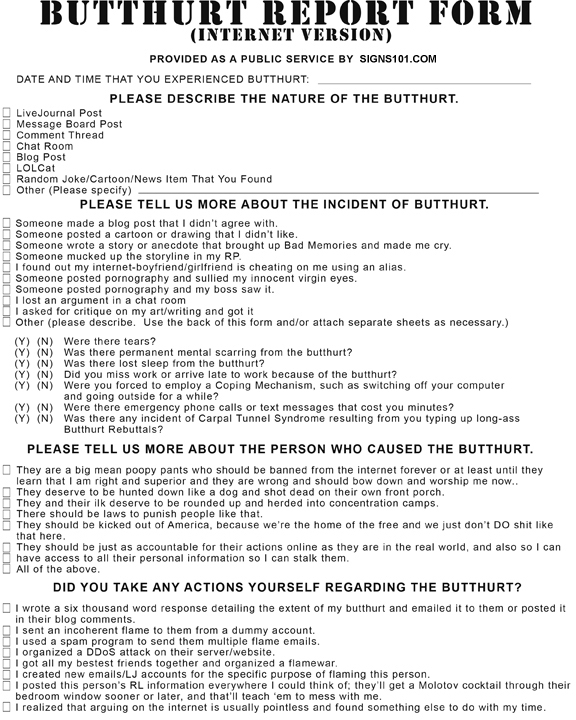Wow, all of this over the shift key and its use to constrain proportions when scaling objects? It's not even a complaint of mine and even if it was a complaint it would be FAR from the biggest complaints I have with Adobe Illustrator.
Here's three things I dislike in Illustrator (I have repeated these gripes before).
1. The method of aligning objects and anchor points is not so great. The function isn't as terrible as it used to be, but it needs improvement. If you want to align two objects yet keep one of the objects locked in place it takes no less than three very careful clicks to get the job done. If you click too fast or something you get plunged into Flash style isolated object editing mode. Aligning anchor points can be especially tricky. Object alignment is easier to do in Corel and Flexi -although they reverse the order on what object gets locked. Just shift-click objects into a selection and the last object (Corel) or first object (Flexi) will be locked in place. At least Illustrator has some method to allow an object or anchor point to be locked in place as an alignment reference. In older, pre-CS versions of Illustrator all of the objects selected for alignment would relocate to a new, averaged position. That really really sucked.
2. The art board could be bigger. 227" X 227" is the maximum layout size. Corel's work space can go roughly 400% larger. And Flexi can go even larger than that, although it's rare I need a 2000" wide work space. Sometimes you need to fit an elevation of a large building in there.
3. Illustrator is only geared for sizing text for the printed page. Dedicated sign making applications allow for setting letter sizes ACCURATELY according to capital height. I think Illustrator needs to add capability for sizing text according to cap height in a variety of measuring units (inches, pixels, centimeters, etc.). At least I have a JavaScript plug in that will let Illustrator do what I want, but it's strange how it works.