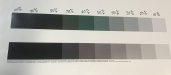Biggermens
New Member
Hello everyone
I been trying to make a ICC profile, i done it once a while ago and it worked out fine
This time the grey's are turning green, i did it the same way as the last time
Anyone have any idea why ???
I tried it 3 times with 2 different software
I follow this
http://support.rolanddga.com/Docs/Documents/departments/Technical Services/Manuals and Guides/VersaWorks_Profiling.pdf
and this
I also tried to print this and it turned out green as well
https://sunmaiblog.files.wordpress.com/2010/10/1178968055464.jpg
My end goal would be to find a Panton on a color book and have that come out of my printer
Thanks
Biggs
I been trying to make a ICC profile, i done it once a while ago and it worked out fine
This time the grey's are turning green, i did it the same way as the last time
Anyone have any idea why ???
I tried it 3 times with 2 different software
I follow this
http://support.rolanddga.com/Docs/Documents/departments/Technical Services/Manuals and Guides/VersaWorks_Profiling.pdf
and this
I also tried to print this and it turned out green as well
https://sunmaiblog.files.wordpress.com/2010/10/1178968055464.jpg
My end goal would be to find a Panton on a color book and have that come out of my printer
Thanks
Biggs
Attachments
Last edited: