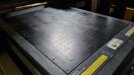Well... it's gone midnight here now, but I just got back home after 4 hours at the unit... Damper deflating now I managed to get into INK FILL (air pg)... Checked ink lines as didn't see much coming out, just a bit of the flushing solution I left in the heads and nothing more..... More damper deflating... got nothing from Magenta and Cyan... Got a bit from one white with some fresh white so now knew ink was getting in, which encouraged me to go back to Magenta...
Nothing, even after about 3 minutes. Tried Yellow, got some muddy Yellow starting to dribble... nothing from Black. went back to White, all good (that I could tell)... Back to Magenta, nothing. Looked at a new damper, decided I probably wasn't pressing it firmly enough. Adjusted the tool to get a bit more 'push'. Still nothing from Magenta or Cyan... Checked the ink at the cartridge outlet at the top... all ok. Black started to flow when I next checked that one.
Then thought ok great. I guess I should try a print test before spending the rest of my life trying to get Magenta out.
I went to test menu and nozzle check, selected black only, and positioned the start point. Started the test and flashes of almost blinding blue UV light as the head wizzes about. Then realised I hadn't lifted the table

. The piece of
paper had lots of little black specs on, so I knew something was happening though

Corrected the height of the table.... Ran the test again. This is the first 'real' print I got out of it, haven't done any 'head cleaning' other than the obligatory head wiping and suction from the pumping it seems to do before the test print (and a squirt of ink into the caps).

Well it may look ugly but given everything else, that seemed very promising to me! I then went onto Yellow, just to see.

Wow even better! I went back to trying to get some ink from Magenta and Cyan again...
Wedged the deflate tool in place in Magenta damper, firmly pressed but not crazy... looked away and came back and started seeing Magenta flow, yay! Same with Cyan.
Tried another test, Pattern 100%, CMYK and it was flying about so quickly the draught shifted the
paper! I quickly pushed back and then hit end to stop it (I needed to fix
paper down, vacuum doesn't seem to do anything - plus even if it did, all the holes are clogged!), so now have a bit of test pattern cured on the table

but the block of ink put down seemed pretty solid, nothing like the gappy nozzle check first done).

Ran the nozzle checks again on K and Y, followed by M and C now with
paper taped down...

Starting to feel really good about this!
Then spent about 30 minutes trying to find something to print white on (as couldn't see on white
paper, given best efforts). Tried some plastic bag, but was fighting with !Work high issues, so then tried some brown kraft
paper. Couldn't really tell there either, only JUST about see, the 2nd white head was printing nothing. I then realised I mustn't have deflated that one, so it must have been printing clear flushing solution

Deflated that and found a better way to tape half a plastic bag down to the table without Work High errors.
Final print before coming back to update this thread:

Probably still a bit of flushing solution left in the 2nd White nozzle channels, I'm hoping... I've got some black card so will do some more testing tomorrow maybe

It has an interesting way to print those patterns, like does half the head, for a section, then a gap, some more, then fills in the bottom half on the reverse pass, probably just the option I chose at the time (didn't care too much)!
I'm amazed it functions with a good 2" section of teeth missing still on the belt. I heard the UV coolant fan come on a little bit and then go off again so things are looking to be fairly functional there too.
Before I came away I had a quick look at the error log out of curiosity (had meant to check the other day). Prior to my first bootup test on May 31st, the last error it had was on June 17th 2021 which was SLIDER FPC H (the same I got when first powered up).
So it's been sat around for 3 years! A quick scan through was showing error 707 HD heater break errors at least going back to Sep 2020 too, so it would appear that the head flex micro-soldering performed indeed fixed the main 'fault' of this machine (aside to the FFC cables!) before it was retired.
Next on list then is:
Do some further nozzle flushing and testing, perhaps just a few cleaning cycles...
Check alignment, other service/maintenance items etc
Swap the belt
Investigate the vacuum table cleaning out the holes
Swap the coolant
Clean/polish the UV glass (although seems to be curing ok!)
Check the keyboard as the enter key is loose and half disappearing into the panel
Swap the broken mains IEC inlet
General cleaning of dirt and dust and grime
Lubrication
Replace a few missing case screws
It is missing the front 'cover' but I guess people remove that and wedge something into the switch on the left to make it easier to do stuff? I don't think that's too important.
Find a suitable Rasterlink RIP for it though to test from a PC.
Test printing onto various plastic (ABS) - maybe find a good way to hold substrate down other than tape, not sure the vacuum would be strong enough.
Thanks must go to Smoke_Jaguar for all the support and encouragement with this!
... to be continued







 )
)




 . The piece of
. The piece of