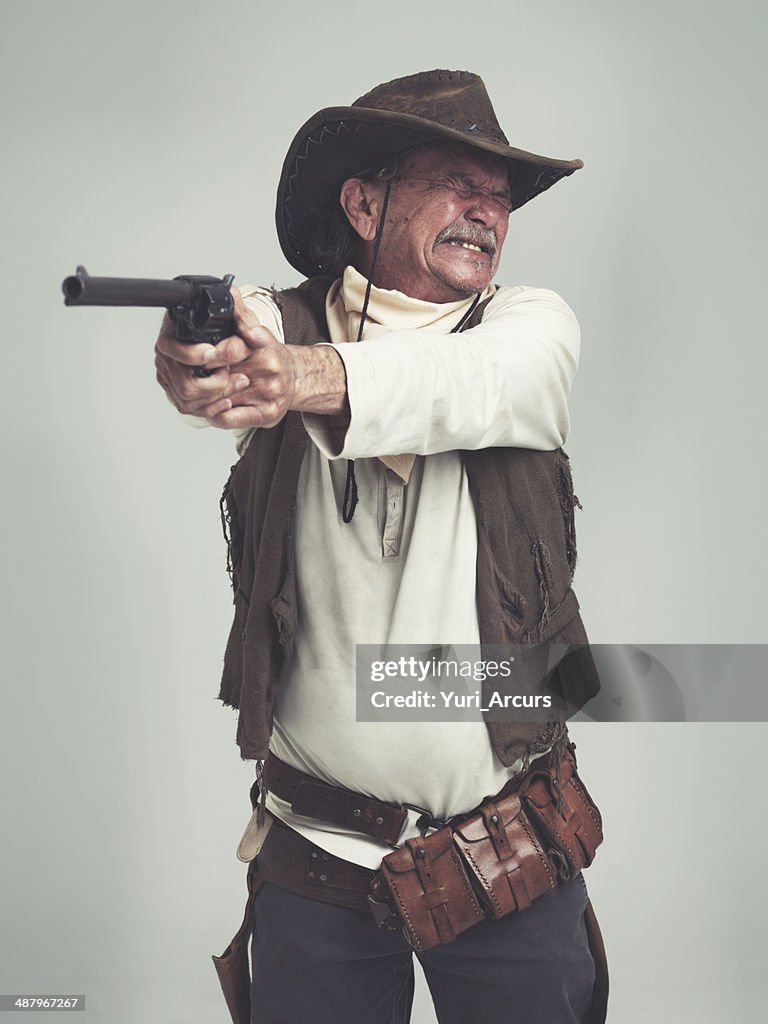When printing CWC Sandwich mode, the white ink is a diffuser sandwiched in between two color layers.
I am guessing that you used the 160-percent white ink density CWC Sandwich mode. Many CWC jobs can be printed very acceptably using the 60-percent white ink density rather than the 160-percent white density. This speeds up the print speed by roughly 2x and reduces white ink consumption by more than half.
Probably, I just did the default onyx one. Good to know... I'll give it a test, but honestly it was pretty transparent with the mode it was on - It's a school bus decal - Black /blue ink on front, then flood blue on the back - We usually screenprint them... But figured we may as well make use out of our white ink and do a sandwich print, with the white being the blockout, but from the back of the decal with the blue ink, and white ink, you can still see the black ink through it. It's still acceptable... but Dropping the white ink to 1/3 as much might make it too noticeable... I'll give it a try when we're printing the other half of the roll though, just to see what a difference it makes!
Just for comparrison - We could have done it as a 2 color screen print.... Black ink, then opaque blue ink and it would have the same look, but be more opaque.... And we could have knocked the whole roll out in a 4 hour work day... That includes sheet cutting all the material, printing both colors on our press, then graphtecing it. So while you can walk away and forget it with the Latex... You're using a few hundred dollars more in ink compared to screenprinting.
Don't get me wrong, not knocking on it - This is our first white ink printer, and compared to samples I've seen on other brands it blows them all out of the water - It's great for spot white ink, and for stuff we cant screenprint... .its just a bit... slow, understandably considering its printing 3 layers at once. I just never thought I'd see a 22 hour print on a wide format printer, I thought it'd take a full workday... was a bit shocked to see the ETA when we hit print