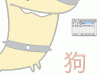Bradster941
New Member
I kind of thought that, but in the true nature of what this board is all about, this is what I wrote while you all were posting.
I’m sure it won’t be popular, and you can bash or shun me, but I’m just tired of how quick everyone is to bash instead of offering helpful information or ignoring it all together .!. ( Myself included ).
KPC
It’s not my place to apologize for the content posted on this forum, blah blah blah.
Take 2.
KPC This is a great place for information, but only if you have a post rating of “High Schooler” or above .!.
Take 3
KPC, This is a Great place to gain information that will save you and others countless hours of trial and error. I would suggest you……..
Take 4
KPC, this board has many members with a broad range of experiences and knowledge they are more than willing to share. Unfortunately, you, like I, are what is considered “HOBBIEST”, and a few, if not more members here seem to get off on putting you down instead of helping you up. It’s a shame, but a reality. That’s why I wouldn’t dare to post any of my designs here anymore.
Please take note that this thread you started has been responded to in a non constructive manor by only two or three members here and not the vast majority.
Your intensions were clear and non threatening to the bizz. But that got ignored.
Sorry your first post has turned out this way, it shouldn’t have happen.
I can’t personally help you with you inquiry, but I bet if you sent a few PM’s to members like Doug Allan, Fred Wies, (the moderator here), Ink Fish, Shovel Head, etc., (people I would trust) I bet you would get a sincere answer to your problem. .
 :Sleeping: :Sleeping: :Sleeping: :Sleeping: :Sleeping:
:Sleeping: :Sleeping: :Sleeping: :Sleeping: :Sleeping: 

I’m sure it won’t be popular, and you can bash or shun me, but I’m just tired of how quick everyone is to bash instead of offering helpful information or ignoring it all together .!. ( Myself included ).
KPC
It’s not my place to apologize for the content posted on this forum, blah blah blah.
Take 2.
KPC This is a great place for information, but only if you have a post rating of “High Schooler” or above .!.
Take 3
KPC, This is a Great place to gain information that will save you and others countless hours of trial and error. I would suggest you……..
Take 4
KPC, this board has many members with a broad range of experiences and knowledge they are more than willing to share. Unfortunately, you, like I, are what is considered “HOBBIEST”, and a few, if not more members here seem to get off on putting you down instead of helping you up. It’s a shame, but a reality. That’s why I wouldn’t dare to post any of my designs here anymore.
Please take note that this thread you started has been responded to in a non constructive manor by only two or three members here and not the vast majority.
Your intensions were clear and non threatening to the bizz. But that got ignored.
Sorry your first post has turned out this way, it shouldn’t have happen.
I can’t personally help you with you inquiry, but I bet if you sent a few PM’s to members like Doug Allan, Fred Wies, (the moderator here), Ink Fish, Shovel Head, etc., (people I would trust) I bet you would get a sincere answer to your problem. .