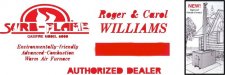TheSnowman
New Member
I have this stone age piece of trash computer that I still use daily because old customers want the same thing that the previous owner did like, 12 years ago. Whenever I export something from it, into Illustrator, I have to make it a compound path. When I do that, everything is fine, if I'm going to cut it out of vinyl, but my question is what if I want to print it. Here's what I'm talking about. I tried to add color to it, and it did this. Is there anyway around this so I can just easily change the colors?
I just made everything red on here, here's the results.
I just made everything red on here, here's the results.
Attachments
Last edited: