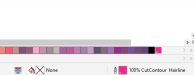Hello
im having so problems with contour cutting. I do everything as the onyx youtube movies shows, but i still cant cut.
When i manage to get file in cut server, it only show blank frame. As no lines needs to be cut.
Where am i wrong? lines are marked as spot color - CutContour
im having so problems with contour cutting. I do everything as the onyx youtube movies shows, but i still cant cut.
When i manage to get file in cut server, it only show blank frame. As no lines needs to be cut.
Where am i wrong? lines are marked as spot color - CutContour