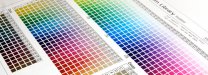Apparently you didn't comprehend it the first time it was stated so here it is again: What comes out of the printer is the truth. Read it, know it, be it.
If you want to hit some particular color or another, regardless of profiles, profiling equipment, and praying to your gods, all a monumental waste of time, print a good color chart. The most useful would be a Pantone Gloss Coated chart. Failing that, use the object blend technique also previously described. Print this chart with all of your rendering intents, except for "Bitmaps", set to "No Color Correction". Set Bitmaps to "Perceptual". Leave them there. Forever. Find a color on this output that you like and live with it.
The point is that you should stop trying to bend your printer to your will and start understanding and dealing with what comes out of it.Begin a competent digital pressman is far more art than science. Time spend questing after some magic bean of a profile or color formula would be far better spent in coming to know and understand your printing tackle. Develop a comprehension of input resolution to output resolution and dither algorithms and why they matter.
This is certain to give all of the profilistas the vapors, an event not without a certain charm, but it's the best advice you're likely to get.