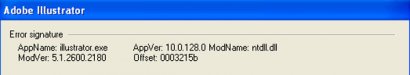Mike Paul
Super Active Member
Any thoughts on what's causing this?
This happens on my Dell OptiPlex from time to time. (XPsp2, Dual Core Processor, 2 GB Ram, 256MB Graphics Card).
The problem occasionally arises when I try to access files in certain folders. The program will open the folder, show the files, and start loading the program icons on the left side of the file name then a dialog box pops up saying the program has encountered a problem and will now close. This happens in Photoshop, Illustrator and Flexi when accessing the same folders.
Now if I go into Explorer and copy/paste the folder to a new location I can then access the files without a problem.
Attached is the error report.
This happens on my Dell OptiPlex from time to time. (XPsp2, Dual Core Processor, 2 GB Ram, 256MB Graphics Card).
The problem occasionally arises when I try to access files in certain folders. The program will open the folder, show the files, and start loading the program icons on the left side of the file name then a dialog box pops up saying the program has encountered a problem and will now close. This happens in Photoshop, Illustrator and Flexi when accessing the same folders.
Now if I go into Explorer and copy/paste the folder to a new location I can then access the files without a problem.
Attached is the error report.