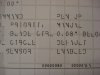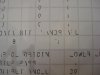-
I want to thank all the members that have upgraded your accounts. I truly appreciate your support of the site monetarily. Supporting the site keeps this site up and running as a lot of work daily goes on behind the scenes. Click to Support Signs101 ...
You are using an out of date browser. It may not display this or other websites correctly.
You should upgrade or use an alternative browser.
You should upgrade or use an alternative browser.
Still having issues... need some help
- Thread starter EternalAudio
- Start date
carole2cats
New Member
Maybe you need to replace the cutting blade in your plotter?
Bill Modzel
New Member
When I first got my 5100 I had the same problem and tried every adjustment that I could find to no avail. I had a 2100 since 89 so I was familiar with Graphtec's controls.
Anyway, after going through the exact steps with my supplier and than again with tech support at Graphtec it was concluded that my blade holder was defective. Graphtec replaced it for me but I also bought one of the old original brass holders that sold with the old units. They were accruate and bullitproof.
Anyway, after going through the exact steps with my supplier and than again with tech support at Graphtec it was concluded that my blade holder was defective. Graphtec replaced it for me but I also bought one of the old original brass holders that sold with the old units. They were accruate and bullitproof.
bob
It's better to have two hands than one glove.
This is almost certainly a mechanical problem...
A dull blade.
A dry blade holder, you need to put a tiny dab of silicone grease on the little ball bearings in the blade holder from time to time.
A defective or worn blade holder.
Dust and crud in the tool carriage, especially in the blade up/down mechanism.
Dust and crud on the ways the carriage rides on.
A dull blade.
A dry blade holder, you need to put a tiny dab of silicone grease on the little ball bearings in the blade holder from time to time.
A defective or worn blade holder.
Dust and crud in the tool carriage, especially in the blade up/down mechanism.
Dust and crud on the ways the carriage rides on.
stickerguynyc
New Member
check if the blade holder. check if the blade could move freely in the holder. maybe the holder is bad and the blade can't move. also check the cutting strip if it is smooth, if it is not smooth it make the blade to jump and cut like that
EternalAudio
New Member
checked the head, seems to be moving fine left and right, as well as up and down. I talked to tech support, and am waiting on a reply. Here are some more pics of a test print using the pen. (and yes the setting was on for PEN)
Attachments
EternalAudio
New Member
dlndesign
New Member
I'm assuming the problem was fixed, sine the last post here was in June. Well I am having a very similar issue with my 5100. But the pen test actually comes out great. What I get is the path does not complete, leaving little jagged pieces, or when weeded are still sticking to the letter. Any suggestions is this case? Already spoke to grahtec, looks like I may have to get a new blade/blade holder.. if so does anyone here know of a reliable possibly cheaper solution to buying a $100 holder.
Many Thanks
David
Many Thanks
David
if this is something like what you are experiencing, i'd call the factory and see if they can walk you through it. When the needle touches the vinyl to start to cut a letter, that is your plunge point. When it is finished cutting the letter though, and the start and end points are not lining up and leaving snags, it's more then likely your pulleys need tightened.
this is how my 10 year old ioline cut before i started (small of large, i always had a snag.... smaller letters were horrible). The kid that ran the equipment before said it was because it was old. After he left one day i decided to call ioline, told them the situation and sent in the pictures. The guy walked me right through everything. I just had to remove the side of the plotter to access the pulleys and tighten them ALL with a hex wrech. Then he had me turn it on full speed and do some test cuts with some secret ioline plotter button codes, been cutting like new ever since. (i tighten them every 3 months now)
these letters here are under 1"
this is how my 10 year old ioline cut before i started (small of large, i always had a snag.... smaller letters were horrible). The kid that ran the equipment before said it was because it was old. After he left one day i decided to call ioline, told them the situation and sent in the pictures. The guy walked me right through everything. I just had to remove the side of the plotter to access the pulleys and tighten them ALL with a hex wrech. Then he had me turn it on full speed and do some test cuts with some secret ioline plotter button codes, been cutting like new ever since. (i tighten them every 3 months now)
these letters here are under 1"
Last edited:
bob
It's better to have two hands than one glove.
Yeech - threads are doable, but duping the needle bearings would be more hassle than it'd be worth...
Ball bearings, not needle bearings. Tiny little buggers against which the little crown on top of the blade rides.