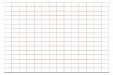kffernandez
New Member
hi all!
i bought a new summa S2T 140 a few months back, and have only recently tried its print/cut feature using Opos X/ Opos XY. I have only heard of rave reviews so far for Summa, so i am at a loss why i am experiencing accuracy issues with it.
Description of the problem: four corners and first row of cuts are cut pretty much perfectly. but the cuts for the middle part, incrementally shifts upward. with the worst cuts are consistently found in the uppermost/center part.
Settings:
Software used: Win7-64/ Adobe Illustrator CC / Winplot plugin for AI
Cutter: Summa S2T 140 / Tangential blade / knife pressure: 100gf / velocity: 700 mm/s / OPOS XY / OPOS X/ 4 rollers used - evenly spaced
media: 54" width rolls - various generic printable vinyl / Avery MPI 3000 - all produced the same result
Printer: Roland SC-540 / production manager 8.6 - i have checked the output, the lines are straight from end to end. no bowing whatsoever of the prints.
i have attached an image that basically illustrates what happens when i cut. the red line is where the summa cuts, and the black lines are where it is supposed to cut in the first place. please note that when i instructed winplot to cut out the registration marks, they were all pretty much spot on. with very minimal deviation. the size of the sample print/cut is 52" width and 32" high. increasing the height of the print will also increase the deviation of the cuts as it goes up. for this 32" high print, the vertical shift at the worst part is at 1/16 of an inch. pls note that there is no horizontal shift at all. only vertical.
if anybody has an idea on what is wrong with the machine/the user, i would really appreciate any help. i am the first summa customer of the local distributor, and the techs are completely untrained in troubleshooting as of now.
thanks in advance!
edit: it appears that i am not allowed to attached high resolution images. in case you want to see the sample image, please send me a pm, and i will email you the high res file.
kelly
i bought a new summa S2T 140 a few months back, and have only recently tried its print/cut feature using Opos X/ Opos XY. I have only heard of rave reviews so far for Summa, so i am at a loss why i am experiencing accuracy issues with it.
Description of the problem: four corners and first row of cuts are cut pretty much perfectly. but the cuts for the middle part, incrementally shifts upward. with the worst cuts are consistently found in the uppermost/center part.
Settings:
Software used: Win7-64/ Adobe Illustrator CC / Winplot plugin for AI
Cutter: Summa S2T 140 / Tangential blade / knife pressure: 100gf / velocity: 700 mm/s / OPOS XY / OPOS X/ 4 rollers used - evenly spaced
media: 54" width rolls - various generic printable vinyl / Avery MPI 3000 - all produced the same result
Printer: Roland SC-540 / production manager 8.6 - i have checked the output, the lines are straight from end to end. no bowing whatsoever of the prints.
i have attached an image that basically illustrates what happens when i cut. the red line is where the summa cuts, and the black lines are where it is supposed to cut in the first place. please note that when i instructed winplot to cut out the registration marks, they were all pretty much spot on. with very minimal deviation. the size of the sample print/cut is 52" width and 32" high. increasing the height of the print will also increase the deviation of the cuts as it goes up. for this 32" high print, the vertical shift at the worst part is at 1/16 of an inch. pls note that there is no horizontal shift at all. only vertical.
if anybody has an idea on what is wrong with the machine/the user, i would really appreciate any help. i am the first summa customer of the local distributor, and the techs are completely untrained in troubleshooting as of now.
thanks in advance!
edit: it appears that i am not allowed to attached high resolution images. in case you want to see the sample image, please send me a pm, and i will email you the high res file.
kelly