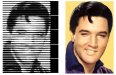hey sorry for the grammar i never was good at writing what my ideal that are in my head . I can tell you in person or on the phone better. dyslectic does not help.how are you going to make signs if you can't even put a coherent sentence together?
-
I want to thank all the members that have upgraded your accounts. I truly appreciate your support of the site monetarily. Supporting the site keeps this site up and running as a lot of work daily goes on behind the scenes. Click to Support Signs101 ...
You are using an out of date browser. It may not display this or other websites correctly.
You should upgrade or use an alternative browser.
You should upgrade or use an alternative browser.
vinyl cutter pic
- Thread starter SWARTZ ME
- Start date
I have vinyl express it is like flexi pro thank that may help me for a way to some thingsNot sure what software your using but in Flexi pro theres a button called picture cut, if you convert a picture into vector you can cut it in the form various lines and it will look like the picture, it's not for up close viewing though.
I think vector is what I am looking for it cut the vinyl into a some what of a picture of the item you would do in print. is that right?????
JPGraphics
New Member
wow.
Bradster941
New Member
Could you possibly post up some pictures of your work
so the members can get a better understanding?
.
so the members can get a better understanding?
.
Fred Weiss
Merchant Member
kamm
New Member
Hello Swartz,
I'm not sure if it's clear that you are working with vector art. Do you know? You didn't sound quite sure. Are you using any other program besides the vinyl express to work with the images?
When you say "picture" do you just mean the image on your screen? The artwork? Or do you mean picture like photograph, like you take with a camera?
Part of the confusion may be because there are cutters that simply cut images out of the vinyl for you, and then there are cutters that are also printers as well. Like an inkjet printer combined with a cutter, like this: http://www.youtube.com/watch?v=E2LHiRXO2C8&feature=related
Which kind of cutter do you have?
Here is an example of a picture of an eagle that is a raster (photo, what alot of people call "picture"). When you use the word picture, do you mean something like this?
http://www.istockphoto.com/file_sea...bleLoupe=1&order=Best+Match&perPage=&within=4
Now here is a 'picture' of an eagle that is a vector image. To avoid confusion, if you are working with vector images, you would not call them "pictures", most people think of the photograph, and not vector artwork like this: http://www.tshirtclipart.com/freetshirtclipart.html
So I kind of think, still, what everyone wants to know is are you working with a picture (raster) or a vector image?
Here is a video that shows you how to tell. The info is at around the 2 minute mark:
http://www.youtube.com/watch?v=oNBbdrauGgk
You said you are new, so if you already knew some of this stuff, sorry about that. I'm new, too, but even I do not understand *how* you are using the words you are using. Sometimes being new, it is easier to understand the confusion someone is having because you learned recently, too.
So here are the questions:
* Are you working with a raster or vector image?
(watch the last youtube video if you are not sure, to find out how to tell.)
* If you are working with a vector image, are you just having a hard time telling the cutter what to cut?
* If you are working with a raster image, what is it an image of?
If I knew more, I could probably help you more, but hopefully, if you can tell a little more information, others can help you easier. There are surely alot of folks on stand by trying to understand what you need.
Hopefully this helps get you closer to an answer.
Good luck.
I'm not sure if it's clear that you are working with vector art. Do you know? You didn't sound quite sure. Are you using any other program besides the vinyl express to work with the images?
When you say "picture" do you just mean the image on your screen? The artwork? Or do you mean picture like photograph, like you take with a camera?
Part of the confusion may be because there are cutters that simply cut images out of the vinyl for you, and then there are cutters that are also printers as well. Like an inkjet printer combined with a cutter, like this: http://www.youtube.com/watch?v=E2LHiRXO2C8&feature=related
Which kind of cutter do you have?
Here is an example of a picture of an eagle that is a raster (photo, what alot of people call "picture"). When you use the word picture, do you mean something like this?
http://www.istockphoto.com/file_sea...bleLoupe=1&order=Best+Match&perPage=&within=4
Now here is a 'picture' of an eagle that is a vector image. To avoid confusion, if you are working with vector images, you would not call them "pictures", most people think of the photograph, and not vector artwork like this: http://www.tshirtclipart.com/freetshirtclipart.html
So I kind of think, still, what everyone wants to know is are you working with a picture (raster) or a vector image?
Here is a video that shows you how to tell. The info is at around the 2 minute mark:
http://www.youtube.com/watch?v=oNBbdrauGgk
You said you are new, so if you already knew some of this stuff, sorry about that. I'm new, too, but even I do not understand *how* you are using the words you are using. Sometimes being new, it is easier to understand the confusion someone is having because you learned recently, too.
So here are the questions:
* Are you working with a raster or vector image?
(watch the last youtube video if you are not sure, to find out how to tell.)
* If you are working with a vector image, are you just having a hard time telling the cutter what to cut?
* If you are working with a raster image, what is it an image of?
If I knew more, I could probably help you more, but hopefully, if you can tell a little more information, others can help you easier. There are surely alot of folks on stand by trying to understand what you need.
Hopefully this helps get you closer to an answer.
Good luck.
benjercorp
New Member
Did you turn on the cutter??