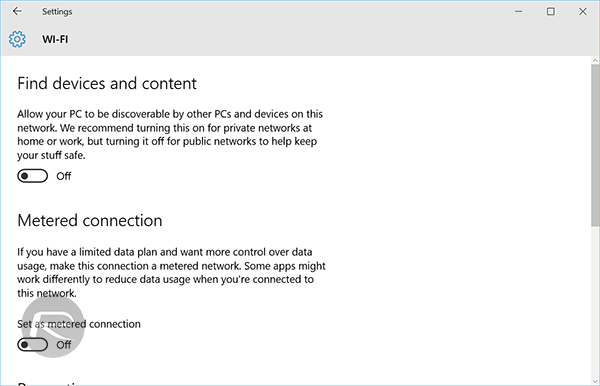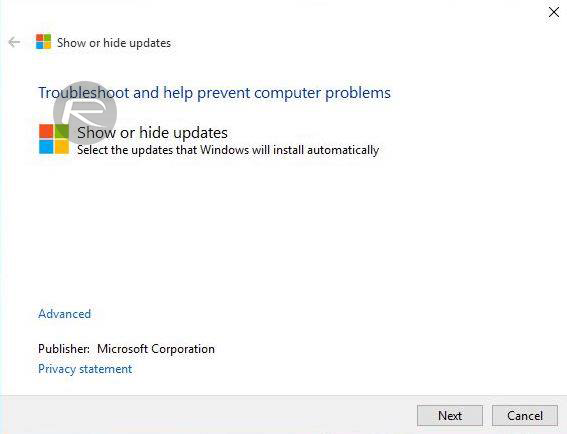You know most updates are security patches right.
You know that twice a year MS releases big feature updates right.
If they just forced security updates, I could actually get behind that. Security updates for the most part don't cause issues (unless they break security, for instance, when High Sierra was released, the root password issue). It's the forced feature updates, not once, but twice a year. From a company that historically has a problem with getting updates done correctly. Some of that I could understand as there are a lot of hardware/software combinations under the MS ecosystem.
Given that, forcing updates (whose customers are their beta testers, I don't think they actually have any employed testers) that are big feature updates, to me, doesn't make much sense and I've been a consistent
Windows users since I was a little kid during the DOS days (I missed the Xenix days though, just a smidge too young for that).
MS had some fundamental concerns, at least in my mind (so take it for what that is worth). From how permissions are handled (both user and program based permissions) and from the driver mess (the fact that everything has to have a driver installed on top of the OS). My wacom driver and even as simple as a bluetooth driver (which is actually an adapter, it came with a CD of
Windows drivers, but on Linux, the drivers are actually baked in) are baked into the kernel, which makes for a far more secure, reliable and feature rich compared to something that is tacked on top.
I remember when Win 10 came out, maybe within the first year, year and a half, they found and plugged up a bug that had existed since Win 95 and it was still there in Win 10. The ability to run legacy programs (and back then during the 9x days, they were poorly written from a permissions standpoint as well) does have it's cons.
Now to tie it all back into a thread about browsers, with an OS that has that type of concern (regardless if you have an anti virus, regardless how you conduct yourself on the internet with or without an AV) would make me very very very leary of having a
Windows run device on the internet, especially one that is used for production. Add to that that most production programs are going subscription based as well, not a very good picture.
If you haven't had any issues great, I'm glad for you, there hasn't been one major update that hasn't screwed up my dad's
computer (and he likes the latest and greatest tech), even killing the activation. Even Jeff grossman in this thread and said that he had issues with updates that hurt production. It's a real concern.