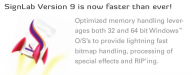gabagoo
New Member
I have seen this before especially when importing eps files... this file was a .ps but seems to import as either an eps or an ai, but it has these 2 letters jammed in and somehow connected to the logo. I know they don't belong there and if I try to break the graphic apart it ruins the real logo.... anyone else ever seen this?