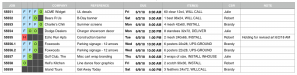kcollinsdesign
Old member
I use a whiteboard on the wall and dry-erase markers. My personal schedule and appointments are kept using Apple's Calendar app. Quickbooks for estimating and invoicing.
My favorite time-saving device is a pocket notebook. I can jot down a note in a tenth of the time it takes to power up my smartphone and fumble with those tiny touchscreen keys or dictation software. Also can make a quick sketch for ideas and measurements.
I can understand why a big production shop with dozens of employees might benefit from a computerized "workflow" solution. I just find them tedious and unnecessary.
Another thing that works for me is just remembering to do stuff. There's a tendency to just forget stuff after you have painstaking entered the information into a database or spreadsheet. Not using that crutch forces you to use your brain.
My favorite time-saving device is a pocket notebook. I can jot down a note in a tenth of the time it takes to power up my smartphone and fumble with those tiny touchscreen keys or dictation software. Also can make a quick sketch for ideas and measurements.
I can understand why a big production shop with dozens of employees might benefit from a computerized "workflow" solution. I just find them tedious and unnecessary.
Another thing that works for me is just remembering to do stuff. There's a tendency to just forget stuff after you have painstaking entered the information into a database or spreadsheet. Not using that crutch forces you to use your brain.