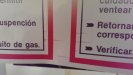-
I want to thank all the members that have upgraded your accounts. I truly appreciate your support of the site monetarily. Supporting the site keeps this site up and running as a lot of work daily goes on behind the scenes. Click to Support Signs101 ...
Search results
-
Hp 25500 dirty print.
You should always indicate scan direction on a pic. Genral tips Looking in via the cleaning cart station does not give you visual access to the LHS where the eye1 is. Take off the LHS cover Check the eye1 is mounted solid - ie the mounts have not broken and the reader is hanging low. You can...- GP_Oz
- Post #4
- Forum: Hewlett Packard
-
-
HP FB500 Maintenance Company
Ahh...if i had of seen this earlier... Yeahh always tighten the Y alignment screw prior to removing the head. That way it goes back in virtually the same spot. Then you can just run the full autoset if you cant be bothered or dont know how to do the manual adjust.- GP_Oz
- Post #11
- Forum: Hewlett Packard
-
Over spray look in my prints
No magic dust nor 6.x.12 can save this guy ;) I have seen the fw bring some heads back from the bin, but this guy spent his whole life on 6.x.12. -
Flatbed Printer Advice
There is an alternative to plyboard. Its a pine veneer that looks exactly like it. Its a couple of bucks more per sheet (in Aus) but it is a hell of a lot flatter and consistent in thickness and handles the uv heat well. Board warp from the supplier can still an issue from time to time and we...- GP_Oz
- Post #28
- Forum: Flatbed Printers
-
Over spray look in my prints
Light cyan is cooked, you cant save it Black....is horrid but you may recover via ultra sonic - with care...but chances are unknown. Black needs the slant angle adjusted You could swap LM to black if you know the head rank values and run a big dot 6c profile and a big dot 4c and check... -
Onyx's 11 option quits working "Apply the settings from the most recently submitted."
I hated that name change haha ill have a look into it- GP_Oz
- Post #8
- Forum: RIP Software & Color Management
-
Onyx's 11 option quits working "Apply the settings from the most recently submitted."
Are you opening it in Preflight - or directly in the rip que via the "open" tab ? Both are very different in what they do. Opening in preflight will generate an onyx autofile - ie. You can open that file via preflight next time and all the settings you applied to the job will be set when it...- GP_Oz
- Post #6
- Forum: RIP Software & Color Management
-
Over spray look in my prints
Boot the thing up in service mode and do your test print from there, it will give you a better idea of what is going on with the heads as it will do a test pattern for large and fine dot. As an example ill attach a pic from a different printer. The normal test pattern looks fine no missing... -
Over spray look in my prints
I cant really see the lc from the pic, but the nozzel test does look better Does the lc do a nice usable vertical plot for alignment ? Or is it more like lc sprayed everywhere ? -
Printing Grey - magenta problem
Printing with ICC... Its like painting cows to look like horses pretty much. For example...no black is equal, nor is it "black" if you will. And i am being very loose here with my words I know. So for 2 different ink sets on 2 different machines to achieve "black/grey" they will use a different...- GP_Oz
- Post #7
- Forum: RIP Software & Color Management
-
onyx 11
Can I ask why ? I am faaaairly confident the answer is "no" but im curious as to why you want this? You can configure onyx till the cows come home so maybe there is another solution for your problem ?- GP_Oz
- Post #2
- Forum: RIP Software & Color Management
-
Sp300v. Magenta ink going up the yellow ink line
Verify ink carts also... One case i saw xj640 was an empty cart that failed to trigger and ended up pulling ink from waste line back up into the head. Cut open the cart and found purple inside. -
Over spray look in my prints
Looks like the lightcyan head is bananas, without booting in SM Print out the full bidi test plot and look at the lightcyan plot in both dot types. You may find its all over the shop and not even remotely close to something you can use to do alignment. The Black has some misdirection issues... -
What Lubrication should be used on Hp Latex machines
At $32AUD for 10ml bottle the hp oil is expensive. The rails in HP machines cannot be ordered...nor replaced with ease. Use caution. Had a new 3000 present with SAX issues, turns out the oil swap was at fault. A cheap 3 in 1 oil Machine survived but operator got a clip around the ears.- GP_Oz
- Post #7
- Forum: Hewlett Packard
-
-
HP FB500 Maintenance Company
Preventive maintenance on fb500/700...the burning question i hear alot. You can change head yourself its very easy. Unless there is issues with IQ or function there is not much more you can do other than start at the top of the "user maintenance" section and work your way down. Early...- GP_Oz
- Post #2
- Forum: Hewlett Packard
-
HP Designjet 9000s WARNING! (1) Clear Media Jam
No they didn't have that sensor, Back when machines were more basic...and not trying to control our minds. I started working on the 9k/10k in their final years never saw an acutal encoder issue but many timing belt, carriage bearing issues. One unit had gone around the clock to few times...- GP_Oz
- Post #16
- Forum: Hewlett Packard
-
HP Designjet 9000s WARNING! (1) Clear Media Jam
Old school 86:01 Take both end covers off and inspect the entire scan axis assy, uncapp carriage and move it manually end to end looking and listening for any mechanical binding timing belt ink/data track steel belt - does it run true or rise and fall ? Unlikely but check encoder scale...- GP_Oz
- Post #14
- Forum: Hewlett Packard
-
New HP Latex printers L560 and L570
"30-35% faster" This is very misleading information IMO. Unless they increase the carriage speed or swath width which i highly doubt, 6pass speed for example will still be the same as 360 6pass speed. I think running higher ink loads at lower pass rates might be more accurate. ie 6pass 120ink...- GP_Oz
- Post #65
- Forum: Hewlett Packard