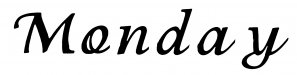-
I want to thank all the members that have upgraded your accounts. I truly appreciate your support of the site monetarily. Supporting the site keeps this site up and running as a lot of work daily goes on behind the scenes. Click to Support Signs101 ...
Search results
-
Epson S80600 - $14k obo
Bump for the morning crowd- airborneassault
- Post #5
- Forum: Member to Member Classifieds • For Sale
-
-
Epson S80600 - $14k obo
Happy New Year! Price Drop $12,500, would like to see this guy gone- airborneassault
- Post #4
- Forum: Member to Member Classifieds • For Sale
-
Epson S80600 - $14k obo
Price drop 13k obo- airborneassault
- Post #3
- Forum: Member to Member Classifieds • For Sale
-
-
Epson S80600 - $14k obo
Epson S80600 w/ 10 color ink setup. Includes your choice of Wasatch or Ergosoft RIP as well as additional maintenance cartridge and 11 additional ink cartridges. Asking 14k obo.- airborneassault
- Thread
- Replies: 6
- Forum: Member to Member Classifieds • For Sale
-
wrapping rubbermaid type material....
It would make the end product fairly thick/difficult to wrap with but could you laminate a real carbon film to an un-laminated high tack?- airborneassault
- Post #3
- Forum: Vehicle Wraps
-
Font ID
Customer provided these images...any ideas?- airborneassault
- Thread
- Replies: 1
- Forum: Fonts and Typography
-
Font ID
I've gotten close with a couple tries but still not exact...any ideas? As always thanks in advance!- airborneassault
- Thread
- Replies: 2
- Forum: Fonts and Typography
-
Need Help HP Latex 360 - Intake skew
Have you tried lowering the vacuum? Are you using the take up reel?- airborneassault
- Post #6
- Forum: Hewlett Packard
-
Need Help AVERY WRAP MATERIAL-- HELP!
You might give Fellers a call if you haven't already. Occasionally they'll take things back outside of their 30 day policy.- airborneassault
- Post #5
- Forum: Vehicle Wraps
-
New Latex 360 Issues
The full service menu from a cold start.- airborneassault
- Post #10
- Forum: Hewlett Packard
-
New Latex 360 Issues
Thank you dypinc. I was able to access the diagnostic mode but here's a laugh...that calibration doesn't exist. Called HP and after a few transfers got a very friendly tech. He read through the same service manual and confirmed it doesn't exist. From there he had no suggestions though. Oddly...- airborneassault
- Post #7
- Forum: Hewlett Packard
-
New Latex 360 Issues
I did not do this. I cannot find where to access the "5.5.1 Scan Axis Calibration". My service manual shows the same but no explanation on where I would find it in any of the menus.- airborneassault
- Post #5
- Forum: Hewlett Packard
-
New Latex 360 Issues
You're right there is an encoder sensor that reads the encoder strip. It was replaced with the encoder strip just to be sure and I've not reinstalled the old one to see if there was any change which there isn't.- airborneassault
- Post #3
- Forum: Hewlett Packard
-
New Latex 360 Issues
I posted a while back about issues with our encoder strip. I need to go in and update that thread as well but I did use alcohol to clean the encoder as a temporary fix. I had a new encoder on the way otherwise I wouldn't have tried. Now todays issue. The alcohol fix quit and the machine would...- airborneassault
- Thread
- Replies: 13
- Forum: Hewlett Packard
-
Encoder Strip Cleaning
Good morning! I recently had the prompt pop up to clean my encoder strip on our HP 360. I've used a soft cloth and water but there is a stubborn spot or 2 that won't let loose...does anybody know if it's possible to use alcohol on the encoder without negative effects? Thanks in advance!- airborneassault
- Thread
- Replies: 8
- Forum: Hewlett Packard
-
-
More Font Help
Seems close to apple chancery but not quite...thanks in advance :)- airborneassault
- Thread
- Replies: 2
- Forum: Fonts and Typography
-
2 WTF's please?
2 font id's if anyone has an idea. I've search and searched but no luck. Thanks in advance!- airborneassault
- Thread
- Replies: 1
- Forum: Fonts and Typography
-
Strange but familiar
Thanks in advance!- airborneassault
- Thread
- Replies: 1
- Forum: Fonts and Typography