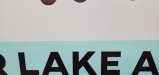-
I want to thank all the members that have upgraded your accounts. I truly appreciate your support of the site monetarily. Supporting the site keeps this site up and running as a lot of work daily goes on behind the scenes. Click to Support Signs101 ...
Search results
-
HP 315 Printer life span
Unless HP decides they want your money, and make the 300 range obsolete like they did with the 200 range.- StephenOrange
- Post #10
- Forum: Hewlett Packard
-
-
Question Is there any HP Latex 260 #792 3rd party printheads??
I’ll post more detail when I’m in front of my mac.- StephenOrange
- Post #32
- Forum: Hewlett Packard
-
Question Is there any HP Latex 260 #792 3rd party printheads??
I converted my L280 to CMYK only some years ago after getting tired if the light colour issues. So the replacement pattern for me works out fine from 831 to 792 heads. The 831 head colour is either the same or a light version, so 2-3 head primes and I’m good to go. My problem now is the...- StephenOrange
- Post #31
- Forum: Hewlett Packard
-
Need Help Banner bunches leaving headstrikes Latex 360
I'm not familiar with the brand here in South Africa, but have had similar issues on some PVC. Our issues weren't heat related, it was vacuum and tension related. So I would lower the vacuum down to just enough to keep the media flat, and then I would print roll to sheet, so no take-up roll...- StephenOrange
- Post #28
- Forum: Digital Printing
-
Discussion Okay, some holiday fun............................
Mine is kinda sign related. I was in the final stages of talks with S.A's leading equipment supplier for a new wide format printer. So while standing and talking about the latest demo (a NUR Fresco drum based printer of some sort - yes, that long ago) I feel something in my jeans just above my...- StephenOrange
- Post #3
- Forum: General Chit-Chat
-
Question Is there any HP Latex 260 #792 3rd party printheads??
For PRINTHEADS I'm using 831 printheads and replacing the chip with a 792 chip. Works fine, but I suspect the printer is reading the usage and altering the voltages to the head, as there is a minor print difference between the 792 and 831 printhead if you do a status plot. But, it works and...- StephenOrange
- Post #21
- Forum: Hewlett Packard
-
Rant HP 61:09 error code
I've always ensured the RIP station has a direct connection to any wide format press. In fact, they run on a separate NIC. So one card that talks to the rest of my network, and then a dedicated one that only speaks to the printer, nothing else. Even if the local network router or hub has a bit...- StephenOrange
- Post #3
- Forum: General Chit-Chat
-
Pantone Color Chart to print
Here's another version you can keep on hand.- StephenOrange
- Post #6
- Forum: Adobe
-
Need Help color
Flatten the entire image prior to exporting for print - should resolve the issue. PS - JPG can't handle transparency. Probably a TIFF or PNG, but not a JPG.- StephenOrange
- Post #7
- Forum: Digital Printing
-
Weird staggered print on HP 360
Nope. Dirt on the drive encode will provide consistent shifting, not a clear cut shift like this. This is software, not hardware.- StephenOrange
- Post #10
- Forum: Hewlett Packard
-
Married too young???
Anybody got HIS number ...? Wouldn't mind a piece of that. The bank account that is.- StephenOrange
- Post #12
- Forum: General Chit-Chat
-
VP-540 prints slightly shorter in length lately
When last have you done a print advance/print size calibration on the printer? There's a few things that can "go out", but doing these calibrations would be my first step.- StephenOrange
- Post #2
- Forum: Roland
-
HP L28500 Question...
Stupid question - have you ensured your isolator switches on the rear panel are all in the on position? Your startup errors sounds fairly similar to having one of the rear switches in the tripped position. I know you're getting a specific message, but check the switches on the rear.- StephenOrange
- Post #15
- Forum: Digital Printing
-
HP L28500 Question...
I can't recall exactly, but this is where the technicians manual comes in. Mine in busy printing a long run of PVC, so I can't even pop into the mode right now, but this mode will definitely be the point where I start to trouble-shoot.- StephenOrange
- Post #14
- Forum: Digital Printing
-
HP L28500 Question...
As you power on the printer all the lights will come on on the control panel for a few seconds. While they are all lit you need to press the following combination, one after the other - Cancel (red X) Home Question/Help (?) If you've done this correctly the printer will start up in Diagnostic...- StephenOrange
- Post #12
- Forum: Digital Printing
-
HP L28500 Question...
To be clear - have you booted into the advance service menu prior to the printer starting up. The mode allows for a massive array of component testing to be done by the printer itself.- StephenOrange
- Post #10
- Forum: Digital Printing
-
HP L28500 Question...
Do you have a copy of the technician's manual? If not I can assist you with a copy as long as it's not against the rules of the administrators (bit of a newbee on the forums).- StephenOrange
- Post #3
- Forum: Digital Printing
-
Canon Colorado 1650 Question
I second the idea of some kind of protection. Maybe a teflon strip, the kind you get with a adhesive back. I suppose as long as it's not forcing the echain to bend more than allowed for it's fine. Is there any room to fit your own support?- StephenOrange
- Post #14
- Forum: General Chit-Chat
-
new printer info
We have a Summa D140R as our main go-to cutter and it's served us very well. We've never needed a technician, consistent output and fairly fast. That being said all I can stress is to stay well away from cheap no name, re-badged brands. Stick with the well-known brands like Summa, Roland...- StephenOrange
- Post #6
- Forum: Product and Supplier Referrals