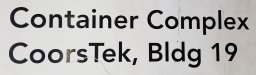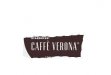-
I want to thank all the members that have upgraded your accounts. I truly appreciate your support of the site monetarily. Supporting the site keeps this site up and running as a lot of work daily goes on behind the scenes. Click to Support Signs101 ...
Search results
-
Font ID Please
It would depend on what software you are using. I would check in the Character Map Utility under Windows Accessories to see if it shows up there. If it does then you will also be able to get the alternate code to input through your keyboard numeric pad. Here's a pic of the character in the font.- Fred Weiss
- Post #8
- Forum: Fonts and Typography
-
-
Font ID Please
Both the M and the W are alternate characters in the font. Check the Glyphs page and you will see them. https://www.myfonts.com/fonts/itc/edwardian-script/pro-regular/glyphs.html- Fred Weiss
- Post #5
- Forum: Fonts and Typography
-
-
Suggestions Where is everyone buying their foils?
Denco, GMS, Hyatts plus lots of others. Those I named I've found to be very knowledgeable and helpful.- Fred Weiss
- Post #2
- Forum: Gerber Omega, Graphix Advantage & MacImprint
-
Looking for Berringer Aged Font
It appears to be free at these sites: https://www.youworkforthem.com/font/78001/berringer-aged https://www.uxfree.com/berringer-font-family/- Fred Weiss
- Post #2
- Forum: Fonts and Typography
-
Selecting Vector Objects by Size
Not that I recall but that happens to me a lot. :dog42:- Fred Weiss
- Post #8
- Forum: General Software
-
Selecting Vector Objects by Size
That works GREAT! Thanks for the link.- Fred Weiss
- Post #6
- Forum: General Software
-
Selecting Vector Objects by Size
Ahhh! It was hidden in my workspace setup. Thank you so much Joe! It works exactly like I wanted it to for the project I'm working on.- Fred Weiss
- Post #3
- Forum: General Software
-
Selecting Vector Objects by Size
Does anyone remember in any vector editing software they've used having the ability to select or delete vector objects smaller than a given size? I am not talking about Illustrator's selection of stray points capability ... but it was similar to that. I know I used software with that capability...- Fred Weiss
- Thread
- Replies: 7
- Forum: General Software
-
Font Needed Need to match this, no file exists
Have you noticed that the two signs use different letter styles for "The Corner Store"?- Fred Weiss
- Post #8
- Forum: Fonts and Typography
-
Font ID Please - Sans Serif Block
Avenir 85 Heavy or Avenir Next LT Pro (Demi Bold)- Fred Weiss
- Post #3
- Forum: Fonts and Typography
-
Suggestions Vector based software vs using photoshop and vectorizing
I prefer to edit the image in Photoshop and vectorize in either Illustrator Image Trace or FlexiSign Pro. But with Adobe you'll be looking at a subscription for versions that work well which is $50 a month.- Fred Weiss
- Post #2
- Forum: General Software
-
Paper weight
:pops_blinking: No offense intended but it sounds like you're paraphrasing a sarcastic joke that's been floating around for years: "I bought this machine so I could make cheap signs."- Fred Weiss
- Post #5
- Forum: General Chit-Chat
-
Tree Vector
I decided on an XP-Pen Artist 22E and have been happy with it considering that it's under $500 at Amazon and the comparable Wacom is around $2000.- Fred Weiss
- Post #20
- Forum: Designs & Layouts
-
what is this font
Looks pretty much like Calibri (Italic)- Fred Weiss
- Post #3
- Forum: General Chit-Chat
-
Just In Difference..............
:pops_blinking: Welcome from Washington.- Fred Weiss
- Post #4
- Forum: General Chit-Chat
-
Gino is missing...
- Fred Weiss
- Post #35
- Forum: General Chit-Chat
-
-
-
Need Help need help with font
Don't have a match but Radiant Extra Condensed Medium is worth a look as a substitute.- Fred Weiss
- Post #3
- Forum: General Signmaking Topics