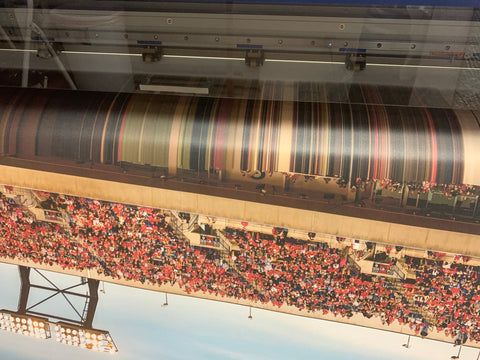-
I want to thank all the members that have upgraded your accounts. I truly appreciate your support of the site monetarily. Supporting the site keeps this site up and running as a lot of work daily goes on behind the scenes. Click to Support Signs101 ...
Search results
-
Question looking for original settings for Mutoh 1204 valuejet 48"
It sounds like you don't really know what you're looking for. That makes it difficult for us to provide any direction. You paid Sign Warehouse to do their thing the first time - though you may not have realized it since it was buried in the price of the printer if they didn't break it out on...- Joe House
- Post #5
- Forum: Digital Printing
-
-
Roland VG540 "streaking" large raster
Reboot everything - printer, computer, router. Are you using VW Dual or VW 6? Try using the other one. Try saving/importing as a different file format - maybe PDF.- Joe House
- Post #10
- Forum: Digital Printing
-
Software Help Versaworks 6 not opening
Yeah, networking can be a pain if you don't do it often. Did you make any other changes to your system lately? New router? New Internet provider? It looks to me like you should be able to change the IP address on your printer to something like 10.1.10.175, then use that address in VW, Let...- Joe House
- Post #8
- Forum: RIP Software & Color Management
-
Software Help Versaworks 6 not opening
Is the reply from the IP address of your printer or the IP address of your computer. What are the IP addresses of your printer and computer?- Joe House
- Post #6
- Forum: RIP Software & Color Management
-
Question mutoh valuejet 1204 WHEN PRINTING BLACK IT PRINTS DARK GREEN WHY
It's usually the basics that trip you up -
Question mutoh valuejet 1204 WHEN PRINTING BLACK IT PRINTS DARK GREEN WHY
What does the nozzle test print look like? -
Software Help Versaworks 6 not opening
Try running it as admin to get your printer set up. Also make sure that your computer and the printer are able to see each other on the network by going to the Windows Power Shell (Admin) and pinging the IP address of the printer.- Joe House
- Post #4
- Forum: RIP Software & Color Management
-
Software Help Versaworks 6 not opening
Uninstall are reinstall from the original download and don't do any updates till Roland gets this fixed.- Joe House
- Post #2
- Forum: RIP Software & Color Management
-
What is a Roland TUC-64 worth?
If it's a TU2, the list price is $2,095. Prices for working printers is usually around 50% of a new price, not sure if that applies to a take up though, and this is new. If you got $1000 for it you'd probably be doing good, but I'm not sure who would buy it. Most of the 64" printers came with...- Joe House
- Post #5
- Forum: General Signmaking Topics
-
What is a Roland TUC-64 worth?
Gene, what's the part number on the box - or the tag on the control unit? Joe- Joe House
- Post #4
- Forum: General Signmaking Topics
-
every time I print I have to select "other" - to get my Production manager to work
What version of Flexi do you have? Have you tried reloading the factory defaults in the preference manager? -
Wiper holder replacement
It's been a while since I've done on of those, but check under the pads at the bottom of the wiper assy. I think there's a screw or 2 down there. It's not a fun operation. Good Luck -
VP-540 how to find hours count?
I don't believe there's a way to print out the shot counts. I've always used the peck report. You can get the CoPeck tool here: http://support.rolanddga.com/Docs/Documents/departments/Technical%20Services/Downloads/CoPeckInstaller%20v7.3.0.zip along with the instructions here... -
Not getting solid black?
Talking colors in a chat forum is difficult to make clear. The "Pure solid black" he's seeking seems to be a somewhat contradictory statement to me. Pure black would be a single channel black, with the solid black quality would be accomplished better by a rich black 4 color mixture. Some... -
Not getting solid black?
We're referring to the print/cut registration marks here, not color registration marks. The printer only uses black so there are no blurry edges in the case of print head alignment problems. -
Not getting solid black?
The reg marks are printed using black only. BK21A is black only - give that a try. Better yet, print out the entire Roland Color Library Chart and pick the one you like best. -
Roland Truevis SG540
Ouch! I guess he has a huge workload this week too. Try the firmware update - that's an end user type of thing to do, and it's probably the first thing the tech will try if you don't do it. Good Luck -
Roland Truevis SG540
Other than some missing nozzles, which wouldn't make prints any darker, and your feed adjustment needs to be increased, the nozzle test looks pretty good. -
Roland Truevis SG540
The 0380 error means that the printer doesn't think that the damper is filling when it should be. [Edit - the 0002 indicates that the error is on the Magenta channel] This could be as simple as the needle not puncturing the ink bag properly or the ink bag is empty and the empty sensor isn't... -
Roland Truevis SG540
Press Function > Cleaning > Test Print Try unplugging and firmware upgrade. Without the code, I can't really provide any better direction on how to proceed though.