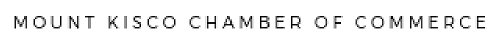-
I want to thank all the members that have upgraded your accounts. I truly appreciate your support of the site monetarily. Supporting the site keeps this site up and running as a lot of work daily goes on behind the scenes. Click to Support Signs101 ...
Search results
-
Selecting Vector Objects by Size
Illustrator doesn't have a built-in function for this, but here's an Illustrator script I've seen recommended numerous times over the years. https://github.com/johnwun/js4ai/blob/master/SelectPathsBySize.jsx- shoresigns
- Post #4
- Forum: General Software
-
-
What browser?
Mozilla is the non-profit foundation that makes Firefox, and their slogan is literally, "Internet for people, not profit". They advocate for openness and transparency on the Internet, better privacy and security, and they have many other initiatives. https://foundation.mozilla.org/- shoresigns
- Post #34
- Forum: General Chit-Chat
-
Font Needed Need to match this, no file exists
That's definitely not a font. It was drawn by hand, by someone not exceptionally experienced in designing letters. I would guess that the lowercase was based on something like Century Book Condensed, and the capitals were an invention of the designer. It's very unusual to see ball terminals on...- shoresigns
- Post #4
- Forum: Fonts and Typography
-
Font ID Please? Easy.
LMAO why do you want to identify the "Fiverr" font? That's not part of the logo. It's a watermark because they got their logo done on Fiverr, and presumably they didn't pay the designer or they would have vector files for you.- shoresigns
- Post #2
- Forum: Fonts and Typography
-
Another font ID needed !
https://www.dafont.com/capinella-ou-beaujolais.font?text=Bruno%27s- shoresigns
- Post #2
- Forum: Fonts and Typography
-
Recognize this? Font Help!
That's a very small sample, but it looks like Montserrat to me.- shoresigns
- Post #2
- Forum: Fonts and Typography
-
cold install
They may as well have just put the new sign right overtop of the old one.- shoresigns
- Post #7
- Forum: General Chit-Chat
-
Need suggestion on a business name for Wrap Shop . Let’s be creative !!!
Brake Fast Wraps- shoresigns
- Post #12
- Forum: General Signmaking Topics
-
If the big design firms...
NORMAL COKE :roflmao:- shoresigns
- Post #7
- Forum: Sales, Marketing, Pricing Etc.
-
Opening CMYK and RGB files in flexi
Has Flexi still not fixed this? This is one of the many reasons we moved to Illustrator years ago.- shoresigns
- Post #9
- Forum: Flexi
-
Need Help Updated to Windows 10 and not all my key commands work
Illustrator's spacebar hand tool shortcut is not a custom key binding, and it's not changeable in the keyboard shortcut settings. Paul, the first thing I would try is checking that you have all your Windows updates installed, and that you have all updates installed for Illustrator. This bug has...- shoresigns
- Post #3
- Forum: General Software
-
Illustrator CC Question
I have no idea when it was added, but it's been there as long as I can remember. Here's what it looks like: It's restricted to only function keys F2–F12, which makes it pretty annoying if you want to set up alignment shortcuts as others have suggested. Illustrator Actions also do not record...- shoresigns
- Post #33
- Forum: Adobe
-
Illustrator CC Question
We covered this earlier in the thread. You can't set keyboard shortcuts for the Align functions in Illustrator. You can only set a shortcut to open the Align panel.- shoresigns
- Post #29
- Forum: Adobe
-
Difficult Font??please
Second opinion is the same as the first. I don't think it's a font. There are two different u's and two different r's in the sample, which makes it less likely that it's a font. It's definitely possible for a font to have alternate versions of the same letter, but it seems unlikely that a font...- shoresigns
- Post #2
- Forum: Fonts and Typography
-
Illustrator CC Question
I believe the Align panel is what you're looking for. Window > Align to open it. Also, open the menu in the top right corner of the panel and Show Options to see even more alignment tools. I don't think there are keyboard shortcuts for it, though. That would be a bit unwieldy since you would...- shoresigns
- Post #4
- Forum: Adobe
-
Need Help Cutting after print need advice!
We've done it that way a few times before, but it's way more work since you have to do it manually, and our plotter is usually accurate enough.- shoresigns
- Post #9
- Forum: Designs & Layouts
-
Need Help Cutting after print need advice!
Is this what you're trying to do? This is how we would do it.- shoresigns
- Post #6
- Forum: Designs & Layouts
-
Tapped out
Thank you. As someone who answers a lot of these requests, posting the original sample is 1000x better than posting your attempt at "enhancing" the image by autotracing or whatever you did to it.- shoresigns
- Post #9
- Forum: Fonts and Typography
-
Need Help Cutting after print need advice!
This is a pretty common problem for contour cutting that doesn't have a perfect answer. The best you can do is copy all the objects, send them to the back, then add a bleed to all of them and cross your fingers that you get an accurate contour cut on your plotter.- shoresigns
- Post #2
- Forum: Designs & Layouts