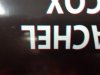-
I want to thank all the members that have upgraded your accounts. I truly appreciate your support of the site monetarily. Supporting the site keeps this site up and running as a lot of work daily goes on behind the scenes. Click to Support Signs101 ...
Search results
-
What am I missing? Adjusting SP-300V
Post a nozzle check. I bet the physical head alignments are out of wack.- Solventinkjet
- Post #3
- Forum: Roland
-
-
Need Help Mutoh 1604 network socket replacement
I've done it myself with very poor soldering skills and was successful 1 out of 2 times. It depends on if there is any damage to the circuit itself. If it's just physically damaged, I'd say your odds are good. I don't know about bypassing chips other than a bootleg firmware upgrade.- Solventinkjet
- Post #3
- Forum: Mutoh
-
Mutoh Ink Rumour
I'm not sure of the details yet but Sign Warehouse sells it's own ink with those machines so they might not be affected.- Solventinkjet
- Post #4
- Forum: Mutoh
-
Roland cutter protection strip...CANT FIND...DISCONTINUED!?
Here's a link to Roland's web store. If it's not there, I'd assume it's discontinued.- Solventinkjet
- Post #2
- Forum: Roland
-
Mutoh Ink Rumour
Word on the street is Mutoh is about to introduce a new solvent ink in June. Supposedly dries faster. I can't 100% confirm but sounds like the old ink will be discontinued and there may be a conversion requirement similar to Roland's switch from TR1 to TR2 inks. Just a heads up!- Solventinkjet
- Thread
- Replies: 15
- Forum: Mutoh
-
JV33 Blue ink head
How does your nozzle check look in the morning before you've printed? I'm willing to bet you have cross contamination. Usually that's going to be a cap top/maintenance station issue but it could be internal damage to the head.- Solventinkjet
- Post #20
- Forum: Mimaki
-
Mimaki JV33 print head repair
Wishful thinking. The only thing that is repairable on that head is the manifold.- Solventinkjet
- Post #2
- Forum: Sublimation Printing
-
I have a Roland SP-300V and my question is about the Roland ink cartridges.
On those older Rolands you should just be able to take the cartridge out and put it back in to reset the ink counter. If that isn't happening, the tab is probably just sticking out too far. you can cut it or put some tape on there to hold it back but just keep in mind that it won't flag once...- Solventinkjet
- Post #2
- Forum: Roland
-
Blowing F3 fuse SP300
Air dust the terminals on the main board, slider board and print heads. Then just double check each cable lead to make sure it's not damaged or dirty. Those cables tend to fail if you install them more than 2 or 3 times. The leads pop off the plastic.- Solventinkjet
- Post #2
- Forum: Roland
-
Jagged lines from the cutter
Other than new blade, blade holder, and cut strip, take a look at the gear that moves the cut head back and forth. It's basically 2 gears of different sizes welded together and of that weld breaks between them, it cause the gear to slide slightly which caused jagged cutting. It's more rare but...- Solventinkjet
- Post #4
- Forum: General Signmaking Topics
-
Fully Vaccinated? Drop the mask!
Fully vaxed here. Definitely takes a weight off. I even went on vacation for the first time in over 2 years!- Solventinkjet
- Post #32
- Forum: General Chit-Chat
-
Custom mimaki ICC profile headaches
Ok yeah so you changed the input profile and you want to install them as output profiles. I would go back into Rasterlink and change the input profiles back to the defaults. Then close Rasterlink and go find the Rasterlink folder. In there will be another program simply called Profile Manager...- Solventinkjet
- Post #5
- Forum: RIP Software & Color Management
-
Custom mimaki ICC profile headaches
I don't have a lot of experience with profiling but I do know that Rasterlink takes regular .icc files. Have you tried that and it still didn't work?- Solventinkjet
- Post #2
- Forum: RIP Software & Color Management
-
Why do they make printers, laminators, and cutters in different widths?
Many of these machines are designed and manufactured in places that use the metric system. They simply convert to the closest imperial measurement when marketing to the US. That's at least part of the issue. I'm sure there is more going on.- Solventinkjet
- Post #2
- Forum: General Signmaking Topics
-
JV33 ink profile in CJV30
You're right that the machines are the same printing wise but unfortunately most, if not all, RIPs read the profile and only allow it to be used on the proper machine. Try just downloading some profiles from Mimaki's site. They have tons of them for the SS21 inks and one is bound to work well...- Solventinkjet
- Post #3
- Forum: Mimaki
-
Ink Costs using Onyx and an Epson S60600
The software just does the math based on the profile you choose. Once the file is processed for printing, it just counts the dots and picoliter sizes to come up with a guess. It can't be perfect because the heads don't always fire exactly the size dot it's supposed to but it's close enough. That...- Solventinkjet
- Post #6
- Forum: RIP Software & Color Management
-
multi color cut vinyl on same release liner one piece
It works best if you have a light table. I start by adding a triangle or two to both layers in my file so the cutter cuts the triangle in the same exact place on each layer. then I lay transfer tape down sticky side up on the light table, lay the first vinyl layer down on the transfer tape but...- Solventinkjet
- Post #6
- Forum: Vinyl
-
multi color cut vinyl on same release liner one piece
If it were me I would roll out enough transfer for both and lay both layers down using a couple registration triangles and then just use both release liners together.- Solventinkjet
- Post #3
- Forum: Vinyl
-
HELP: Mutoh 1614A Printing issues
Looks like it's definitely cross contaminating. The new cap top should help but also flush the cap tubes with cleaning solution while you are in there replacing it. That will tell you if the pump is clogged as well. Once you can get ink flowing properly through the station it should clear up the...- Solventinkjet
- Post #5
- Forum: Mutoh
-
HELP: Mutoh 1614A Printing issues
Post a nozzle check. Based of the info you've provided, I'm leaning towards a possible maintenance station issue.- Solventinkjet
- Post #2
- Forum: Mutoh