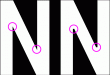-
I want to thank all the members that have upgraded your accounts. I truly appreciate your support of the site monetarily. Supporting the site keeps this site up and running as a lot of work daily goes on behind the scenes. Click to Support Signs101 ...
Search results
-
Newbie Getting Beat up!
You're fretting over the wrong things. Agonizing over optimizing the cost and especially the use of materials will, at best, deliver micro if not nano differences in anything. If you're doing things right material cost should be in the grass of your pricing structure. If they're not, you're not...- bob
- Post #32
- Forum: Newbie Forum
-
-
Newbie Getting Beat up!
Not if you fax them a copy of your seller's permit. You do have a seller's permit, don't you?- bob
- Post #27
- Forum: Newbie Forum
-
A little help is requested
It's pretty much the way I speak in person. It's either a gift or a curse, depending upon which side of the aisle you happen to sit.- bob
- Post #26
- Forum: General Signmaking Topics
-
tracing in flexi
If you mean by 'cuttable', are they vector, the answer is yes. If you mean by 'cuttable', are they fully usable without further tweaking, the answer is maybe, depending on the complexity. A simple mono-tone image will probably be cuttable out of the gate. A multi-color image may require you to... -
Large format printer/software
These are not desktop printers on steroids, they are a whole world unto themselves. Running a large format printer is far more art than science and requires the services of a skilled digital pressman to produce anything work keeping. Packaged software to drive these printers is expensive. It's a...- bob
- Post #15
- Forum: Newbie Forum
-
FlexiSign and OPOS problem
In order to have Flexi print the registration marks there must exist at least one object known to Flexi as a contour cut. There are exactly two ways to create a contour cut: Effects->Contour Cut where Flexi will add a new contour cut object for you and Arrange->Contour Cut where you select an... -
Printing Drop Shadows
Not quite the same. Breaking apart the drop shadow group yields a rectangle object with a lens applied. If you convert that to a bitmap Draw has problems dealing with the transparent regions of the resultant bitmap. If you place another bitmap behind the drop shadow bitmap when you print it... -
Printing Drop Shadows
Assume that you have some object in Draw, be it text, or whatever. Note that in both Draw and PhotoPaint, you'll want to have the Object manager docker open. Select the object to be shadowed in Draw. Copy and paste it without moving it. [control c then control v]. Select just the copy and... -
Printing Drop Shadows
Careful with Corel drop shadows. Internally the drop shadow is kept as a rectangle with a lens applied. What happens, especially if the drop shadow is over another bitmap, when the image is exported to print is Corel converts the rectangle that is the drop shadow to a bitmap and it screws up the... -
eps question
There is no such thing. It's impossible to change raster data, as found in a bmp file, to vector data. The information required to do so does not exist. It may never have existed, as in an image constructed originally as a bitmap or it may have once existed, as in a vector image converted to...- bob
- Post #10
- Forum: Newbie Forum
-
Poll Size
I have a Graphtec FC7000 using Flexi 7.6V2 connected via USB and the poll size works just fine. What model Graphtec, what firmware version, and what software are you using? I recall that the poll size behaved strangely until I went from Flexi 7.5 to 7.6V2 and updated the plotter firmware... -
Myths, Magic Bullets and Easy Buttons
It goes far beyond equipment. The sad fact is that lots of the folk in this business really aren't very good at it. What equipment they happen to use to advance their mediocrity has little bearing on anything. As has been noted many times, this work is the sort of thing that either you can or...- bob
- Post #18
- Forum: Newbie Forum
-
Coreldraw question?
Select the object. It's fill and outline color and characteristics will be displayed on the status bar on the bottom of your screen as well as on the Object Manager window, which all civilized users should have open or at least available. -
** The Official Illustrator vs. Corel Draw Thread **
They're what's known as fungible products. They're functionally pretty much the same. The contention is the same as you would observe with a posse of rednecks arguing whether their Ford, GM, or Dodge truck is the superior specimen. Of course you'll never convince a buck Adobe or Corel...- bob
- Post #11
- Forum: General Software
-
Can't Access 'Contour' menu in rip dialogue???
The answer is maybe... It depends very much on your cutter. Try this: Make the contour path a plain ordinary path in white. Print a black hairline rectangle bounding the print and contour path. Load the print into the plotter, place the blade directly above the lower right corner of... -
Can't Access 'Contour' menu in rip dialogue???
It works like this... The 'Contour' button on the Rip and Print is there to allow you to set various specifications on the contour line[s] you have previously specified with either the Effects->Contour Cut... or Arrange->Contour Cut... functions withing Flexi itself. It is not there to... -
Still having issues... need some help
Ball bearings, not needle bearings. Tiny little buggers against which the little crown on top of the blade rides. -
Pulling hair out - Probably easy but I can't get it
It hides in Corel X3, unfortunately for those using a lesser version. -
Pulling hair out - Probably easy but I can't get it
Your instincts are correct. If the vinyl is going to lift those points are exactly where it's going to happen. This is because on any point there necessarily exists a place where the vinyl is thicker than it is wide and it is here that the adhesive is insufficient to keep it stuck to the... -
alien skin
You have to either set a mask over the actual text or make the background transparent. When you create a bitmap in Flexi, or most anywhere else for that matter, you get a rectangle that bounds the subject of the bitmap. That rectangle has each and every pixel defined so when Allen Skin puts...