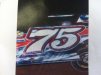-
I want to thank all the members that have upgraded your accounts. I truly appreciate your support of the site monetarily. Supporting the site keeps this site up and running as a lot of work daily goes on behind the scenes. Click to Support Signs101 ...
Search results
-
Gods of the fonts! Help is needed!
It's custom modified Clarendon.- Charlie J
- Post #3
- Forum: Fonts and Typography
-
-
phone/tablet/ipod protectors
I use Pro-Shield 7mil laminate on my iphone.- Charlie J
- Post #16
- Forum: Tips & Tricks
-
Fuel Tank Graphics & Pricing
For $10/hr I'll stay home. You can't cover your overhead and other expenses at that rate. Not to mention $4.00/gal in fuel.- Charlie J
- Post #8
- Forum: Sales, Marketing, Pricing Etc.
-
Lines in .tiff file when exporting from Illustrator
Yes they are still there. Its done it on several of my designs so I'm thinking it's gotta be a problem with Illustrator. I'm kinda surprised that no one else has had this problem. This happens to my files all the time. -
Lines in .tiff file when exporting from Illustrator
Lately when I export a .tiff file from Illustrator, I get random lines in my file. My current workaround is to bring my .ai file into photoshop and export my .tiff file. Any ideas:help -
Lamination question?
I know a guy who used to lay the vinyl and then lam with no problems....my only concern would be getting the transfer tape off of an unlaminated print.- Charlie J
- Post #9
- Forum: Vehicle Wraps
-
-
Lightroom on sale at Amazon $89.99
Answered my own question. http://mansurovs.com/photoshop-vs-lightroom -
Lightroom on sale at Amazon $89.99
Why use lightroom instead of photoshop/bridge? -
Finding the Right RED
I'm also having trouble with reds. If my artwork is vector, I just change it to the roland spot color RVW-PR43K1. I'm printing bitmaps, and I can't get a decent red. Everything else looks good, but my reds are orange.- Charlie J
- Post #6
- Forum: Vehicle Wraps
-
Racing Number Font ID
I noticed....thanks for your help.- Charlie J
- Post #13
- Forum: Fonts and Typography
-
Racing Number Font ID
But seriously, I'm pretty sure this is a legitimate font, unless someone is just taking the time to hand draw these numbers.- Charlie J
- Post #8
- Forum: Fonts and Typography
-
-
Racing Number Font ID
I can redraw it no problem, but I'm looking for other #'s in the font.- Charlie J
- Post #4
- Forum: Fonts and Typography
-
Racing Number Font ID
Clarendon is similar but its like i have to stretch it a ton and it still doesn't quite look like this one.- Charlie J
- Post #3
- Forum: Fonts and Typography
-
Racing Number Font ID
Any idea for something close??- Charlie J
- Thread
- Replies: 12
- Forum: Fonts and Typography
-
24" vinyl cutter with ARMS...
Small printers Roland VS 300 Roland BN-20 Mimaki CJV30 I'm sure there are more out there...- Charlie J
- Post #4
- Forum: Digital Printing
-
24" vinyl cutter with ARMS...
A 54"+ printer. Don't limit yourself.- Charlie J
- Post #2
- Forum: Digital Printing
-
-