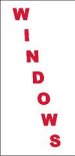-
I want to thank all the members that have upgraded your accounts. I truly appreciate your support of the site monetarily. Supporting the site keeps this site up and running as a lot of work daily goes on behind the scenes. Click to Support Signs101 ...
Search results
-
Rant Customers
A few things you need to do here, one is notify customers that any complaints etc need to be made within 1 week or so of picking up their product. Any timeline suits but don’t make it too long. We had a customer that had a very large order of decals come to us 7 MONTHS later and try say they...- iPrintStuff
- Post #2
- Forum: General Chit-Chat
-
-
Help please!!1
What end of the barcode are you putting in? We had to get a patch from onyx once because our summa did NOT like the 6 end, but cut the 9 code fine.- iPrintStuff
- Post #4
- Forum: Summa
-
Question New or used?
I’m not familiar with either machine or their conditions but If you have a 64” printer I’d get a bigger laminator. If you have a 54” printer, you probably only need the 54” laminator unless planning to upgrade. That being said, most printers come pretty standard as 64” nowadays and having the...- iPrintStuff
- Post #2
- Forum: Laminators
-
Any Colorado 1650 Owners.
And even when you forget to hit “completed” it still winds up the roll super straight lol- iPrintStuff
- Post #45
- Forum: Miscellaneous Printers
-
Is there a simple way to do font style this in Flexi?
yeah that’s why I mentioned a merge, only reason I said it would take 10 mins is I’d set up a file for each new word with a different amount of letters, though you probably wouldn’t need to.- iPrintStuff
- Post #8
- Forum: General Signmaking Topics
-
Is it worth it replacing OEM ink with Bordeaux?
Obviously there will be people that have great experiences with third party, we’re actually one of them. It’s just definitely worth putting thought into. I’ve always just found the less time the ink is in the system the less likely you are to have problems. Is the third party ink in...- iPrintStuff
- Post #17
- Forum: General Signmaking Topics
-
Is there a simple way to do font style this in Flexi?
It did take me approx 5 seconds to think of it so there is probably a better way somewhere. Let me know how you get on!- iPrintStuff
- Post #6
- Forum: General Signmaking Topics
-
CJV300 or CJV150?
I can’t be completely certain but I’m pretty sure I read the orange inks aren’t great with UV exposure. Probably best for internal work. You can obviously create profiles omitting that individual ink but my guess is the extra gamut isn’t worth the effort- iPrintStuff
- Post #15
- Forum: Mimaki
-
Is there a simple way to do font style this in Flexi?
Do you have indesign? Could always make a bunch of text boxes and have them linked to each other, just enough space to fill a letter. Might need a seperate artwork for each amount of letters but with a data merge I could probably knock out 100 designs in about 10 mins- iPrintStuff
- Post #3
- Forum: General Signmaking Topics
-
Any Colorado 1650 Owners.
I can’t speak for the 1650 (I have the 40) but for all the gripes I had (still have a couple) I’d literally never have made it through the last 6 months without it. For ease of use, not needing babysat and the general IQ of the machine I have no issues. Also worth noting if you have large runs...- iPrintStuff
- Post #43
- Forum: Miscellaneous Printers
-
Any Colorado 1650 Owners.
What’s your main use for it? Do you go through a lot of rolls? I.e. do you need the speed? The 1640 I have is great but if we weren’t as busy a mimaki UCJV probably would’ve been on the cards as we need to be able to print roughly 4-8 rolls a day- iPrintStuff
- Post #40
- Forum: Miscellaneous Printers
-
Setting up a sheet with crop marks in Onyx
I haven’t ever tried this so wouldn’t be able to confirm if it’s possible to do in onyx.. But couldn’t you just put the marks on 1 artwork and then step that artwork up in onyx with 0 gap between copies?- iPrintStuff
- Post #7
- Forum: RIP Software & Color Management
-
CJV300 or CJV150?
Do you need the cutter option then? There’s always the JV series- iPrintStuff
- Post #12
- Forum: Mimaki
-
CJV300 or CJV150?
+1 for getting a separate printer/cutter unless you really don’t have the space. Our old CJV30 ran literally tens of thousands of 38” sheets, they got lammed then put back in to cut. While it was cutting we couldn’t be printing and vice versa. Separate cutter literally doubled our...- iPrintStuff
- Post #10
- Forum: Mimaki
-
Roll to roll UV printer
The tech is definitely getting there with UV and it, like latex and solvent has its advantages and disadvantages. Our Colorado is UV gel and the inks have fared great so far outdoors (even unlaminated posters). The speeds, colour consistency and gamut are great and we can laminate right away...- iPrintStuff
- Post #10
- Forum: Digital Printing
-
ONYX profile for die cut sticker making. Which one works best?
Honestly it’s probably trial and error to see what works best on your particular machine unless you want to go down the route of creating your own profiles. Every machine will be different and have different environmental factors. You could buy two of the exact same machine, plug them in right...- iPrintStuff
- Post #2
- Forum: General Signmaking Topics
-
Colorado 1650 advice wanted on purchasing
That’s probably the way all the printers are going. Everyone wants to print 24/7 with minimal maintenance. We have to clean the Colorado once a month for about 10 mins. Other than that it’s all automated. Can’t say much for having a quiet spell and it not running for anything longer than a...- iPrintStuff
- Post #15
- Forum: Miscellaneous Printers
-
Is it worth it replacing OEM ink with Bordeaux?
I’d make the decision purely on how much you run the machine. I.e. how much ink is going through it. When we made the decision to switch to third party inks for our mimaki, we were running it enough that we could have bought a new print head every four weeks and would still save money vs...- iPrintStuff
- Post #15
- Forum: General Signmaking Topics
-
New Shop Tables
Not a fan of the glass tables unless you like needing a new blade after every cut- iPrintStuff
- Post #4
- Forum: General Chit-Chat
-
Mimaki UCJV150-160
I mostly find this happens to people that export to EPS, there’s a default setting somewhere that converts all strokes to outlines. Either turn that off or start saving as PDF. I’d probably avoid exporting any/all artworks to raster.- iPrintStuff
- Post #3
- Forum: Newbie Forum