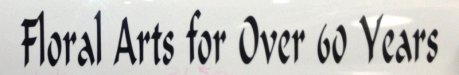-
I want to thank all the members that have upgraded your accounts. I truly appreciate your support of the site monetarily. Supporting the site keeps this site up and running as a lot of work daily goes on behind the scenes. Click to Support Signs101 ...
Search results
-
How to ultrasonic clean my head and is this a good idea
Read this thread for the homebrew cleaning solution that Arbot suggests. I use too and it's great. http://signs101.com/forums/showthread.php?t=79758&highlight=Butyl+carbitol+acetone -
-
"Find my Font"...anyone tried this software?
Use it everyday and it rocks. Well worth the money, in fact some of the best money you will spend, without a doubt.- Border
- Post #3
- Forum: Fonts and Typography
-
Looking for source for company logos
http://www.dragonracingfuels.com/images/contingencyprogram.pdf Snag the logos outta this doc, might be fairly easy to vectorize from there with a little effort. Google search words used: filetype:pdf dragon racing fuel- Border
- Post #6
- Forum: General Signmaking Topics
-
Some of you are probably sick of seeing this design by now...
I suppose you may be right. Still awesome!- Border
- Post #42
- Forum: Portfolio Board
-
Some of you are probably sick of seeing this design by now...
Wow, That brand is the full package and ready for sale. I bet you could get big bucks for that. Amazing collection of design and marketing work!- Border
- Post #35
- Forum: Portfolio Board
-
Font ID: This one is close to Cooper but not quite.
It turned out to be Perpetua Bold with rounded outlines added! Some of the other text had no outlines so that is how I identified it finally.- Border
- Post #9
- Forum: Fonts and Typography
-
Font ID: This one is close to Cooper but not quite.
nope neither of these. I am going to make a trip there and get a good quality photo. This is all cut vinyl lettering and the photo was a fuzzy one that I tried to clean up as much as possible for id purposes.- Border
- Post #8
- Forum: Fonts and Typography
-
Font ID: This one is close to Cooper but not quite.
closer to cooper than times, for sure. Now it's just bugging me. been paging through font books and lots of them are kind of close.- Border
- Post #3
- Forum: Fonts and Typography
-
-
Font ID: This one is close to Cooper but not quite.
Any ideas? Not having any luck with FindMyFont on this one. Thanks!- Border
- Thread
- Replies: 8
- Forum: Fonts and Typography
-
trying to draw ripped effect
Mosh, are you turning all mean on the world now? Did you quit drinkin' or sumpin'? :Big Laugh:toasting:- Border
- Post #14
- Forum: Designs & Layouts
-
Camo a truck like Duck Dynasty
Had someone wanting to show me their Camo-toe (tow?). No idea what she was talking about. I just said I wasn't gonna touch that and she left all mad.- Border
- Post #7
- Forum: Vehicle Wraps
-
ALL My Fonts Keep Disappearing in Illustrator - WTF?
If you or anyone else wouldn't mind explaining a little...what are the main benefits of a font manager program and which one do people like most? -
-
ALL My Fonts Keep Disappearing in Illustrator - WTF?
POOF! They're back again. I tried the stuff mentioned above, restarted the program, no luck. shut down all adobe progs and still no luck. Rebooted the computer again and now they are all back. I must have some other program conflicting somehow or another, is all I can guess. Probably getting... -
ALL My Fonts Keep Disappearing in Illustrator - WTF?
where do I find this "font file"? -
ALL My Fonts Keep Disappearing in Illustrator - WTF?
Unchecked the enable missing glyph protection option and restarted but no luck although i seem to remember that helping once before a few months back. I just reloaded the CS6 suite on this computer a couple days ago so something is different somewhere. -
ALL My Fonts Keep Disappearing in Illustrator - WTF?
Running CS6 on Windows. Anyone ever have this happen? The only font available is the default Myriad pro. Tried restarting, no luck. Every once in a while they will randomly all show up and work fine for a long time and then....poof! they are all gone again. Drop down menus are grayed out or... -
where the heck did :gino: go?
it was in the icons for a short while but i think someone might have gotten a little butt hurt about it or sumpin'. :Oops:- Border
- Post #3
- Forum: General Chit-Chat