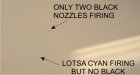-
I want to thank all the members that have upgraded your accounts. I truly appreciate your support of the site monetarily. Supporting the site keeps this site up and running as a lot of work daily goes on behind the scenes. Click to Support Signs101 ...
Search results
-
-
Mutoh 1604 turning off
What RIP & version are you running ? What's your OS ? What firmware version and sub controller version is on your VJ ? -
The Jury is In: No Black Nozzles - 1604
Cool, So I was headed to the right direction. http://www.signs101.com/forums/showthread.php?t=42886 :popcorn: -
-
Only Two Black Nozzles in Nozzle Check
Cool Please tell us How you fix it ? -
-
Only Two Black Nozzles in Nozzle Check
Randya speaks the true! I've been there, it is a pain to put the 2 lines back! Had to have my secretary to put them back, I got BIG hands.. lol Randya, please let us know what was the culprit on this issue. -
Only Two Black Nozzles in Nozzle Check
Have you soak the head yet ? Disconnect both dampers, attach a syringe and pull ink to the black line. Are you able to pull K ink ? When doing cleanings or small charge, is there any ink to the waste tank ? I think the problem it is the MS Station ( not capping right ) or the head it is going... -
1204 1st Hiccup
I had the exact same issue with some "OEM" vinyl. To get the job done I set the print mode to Quality 1 and that did the trick. Will never buy those mysterious OEM brands... -
Mutoh Falcon Outdoor 62 Incorrect Print Size
Your printer it is printer shorter, the longer the shorter it gets. This might help: Output Size Compensation allows the production manager to compensate for size variables that cannot be controlled by the user. These variables are different media types, thicknesses of material, shrinkage &... -
1204 1st Hiccup
New Avatar Randya ? Looks like a media-profile & environmental Issue to me. Who makes that media and where you get it from ? -
Mutoh 1204 E075ERR Head Cable
Were you able to resolve the issue ? Please update :thankyou: -
Intermittent Bandining Problem - Mutoh Falcon II Outdoor
The heater settings can contribute to this as well as the environment the printer is in. Since most of the country is getting pretty cold now, the temperature of a company's shop is also cooler. This means that the core temp of the media is cooler and the heat settings on the printer need to... -
-
Sheet Stock for Mutoh 1604
How about Sheet Rock ? Anyone has tried ? JK! LOL -
alternate inks for valuejet
Check this link : http://www.mutoh.com/support/warranty1.html -
I need a Service Manual For a Rockhopper II ASAP
Good to hear that buddy; The Mutoh Rockhopper II is the European name for what in the US is sold as the Mutoh Falcon Outdoor II. :toasting: Cheers!