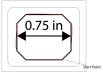-
I want to thank all the members that have upgraded your accounts. I truly appreciate your support of the site monetarily. Supporting the site keeps this site up and running as a lot of work daily goes on behind the scenes. Click to Support Signs101 ...
Search results
-
Graphtec FC9000, not able to cut a 0.75" long octagon,
Blade is out too far. If you have been cutting on the strip with too much blade you made grooves in the strip and the blade followed the old grooves. Cut in the channel.- Joseph44708
- Post #8
- Forum: Member to Member Classifieds • Help Wanted
-
-
Looking for a blade holder
Amazon has alot of them.- Joseph44708
- Post #2
- Forum: Miscellaneous Plotters
-
Good cutter for stickers and small items? (Using Roland currently)
Graftec Fc8600 and Fc9000. I print and cut about 500 rolls of 54"×100' yearly all shapes and sizes- Joseph44708
- Post #8
- Forum: Digital Printing
-
BUMPER STICKER MATERIAL
General Formulations 220. 6 mil with a 90# liner- Joseph44708
- Post #9
- Forum: Newbie Forum
-
seeking tips for selling stickers online
Get a booth at a Trade / Gift show where all of the gift shops go for product ideas (Vegas, Gatlinburg, Myrtle Beach, Ney Jersey, Orlando Surf Expo) before you get a booth go to one of these shows to see what's going on. We get alot of regular customers from these shows, 500 plus rolls of...- Joseph44708
- Post #6
- Forum: General Chit-Chat
-
-
Compressor for application table
- Joseph44708
- Post #7
- Forum: General Signmaking Topics
-
cut file only in flexi
Try sending a print and cut file then abort the printing.- Joseph44708
- Post #2
- Forum: Flexi
-
Magnet Material
I printed 60 rolls of 30"×50' Magnum last year on Roland XR-640, Huge Profit $450 - $600 per roll.- Joseph44708
- Post #12
- Forum: Mutoh
-
Rounding corners on Max Metal (ACM) sign panels
I've been using this Challenge Corner Ronder for 20 plus years. Has 1/4", 3/8" & 1/2" changeable dies Great little machine can corner stacks of material 3" thick (paper, styrene, aluminum, acm)- Joseph44708
- Post #23
- Forum: General Signmaking Topics
-
Laminator Help
Check that the front table plate is in correctly, if not it won't run. There is a small safety switch that is activated when table is inserted correctly.- Joseph44708
- Post #14
- Forum: General Chit-Chat
-
VS 640 issues.
That looks like contaminated media. Advance it about 2ft and reprint test- Joseph44708
- Post #9
- Forum: Roland
-
Show Off Your Shop >> FireSprint Shop Tour
EXCELLENT !- Joseph44708
- Post #32
- Forum: General Signmaking Topics
-
Need Help Can I print on a Roland LEJ-640FT and contour cut on a VS-540?
Send job to the 640 as a print job only then send same job to the 540 as a contour cut only in HOLD- Joseph44708
- Post #3
- Forum: Digital Printing
-
Full depth pop-out stickers with Flexi?
I use Graftec cutters daily, 8600 and 9000, cut everything in the channel not on the strip and NEVER USE PERF CUT! To Slow. 60 degree blade about 1/16 out depending on vinyl thickness. 54"× 100' rolls 12 to 16 per week.- Joseph44708
- Post #7
- Forum: Graphtec
-
-
Need Help Graphtec cutting inaccurate
Chech your pinch roller pressures. Step 1: put a strip of your media under one of your pinch rollers then engage the pressure arm then with one hand pull slightly while with your other hand put pressure on one of the knerald rollers to keep it from rolling forward while pulling slightly on...- Joseph44708
- Post #14
- Forum: Graphtec
-
Need Help Graphtec cutting inaccurate
Press menu, press 2, press down arrow twice, press 1, then adjust the X and Y values. (X is Up & Down and Y is Left to Right) After making adjustments press Enter then Menu.- Joseph44708
- Post #8
- Forum: Graphtec
-
Help with through cutting on FC8000-160
Press Menu button then Arrow down button then Arrow down then press 2 Fan Power press 1 for normal then Enter then Menu- Joseph44708
- Post #13
- Forum: Graphtec
-
Need Help Roland BN-20 scratching noise on roll advance
Also keep the media clamp clean, that build up on ink it will start to drag on the heads- Joseph44708
- Post #4
- Forum: Roland