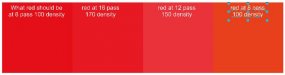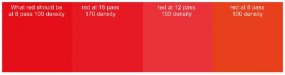ProWraps
New Member
while this may be true about all thermal inket printers its undeniably more pronounced with the hp latex printers.
i have run both solvent and latex, and this issue was no where near the case with solvent printers. hps wont print the same from one end of the panel to the other sometimes let along panel to panel, minute to minute, or day to day. they are getting better. but some days, and some colors, they are an absolute disaster. if it werent for the ability to lam instantly, i would have ditched them long ago.
i appreciate your video links. i will watch them to see if there is something i havent already done.
i have run both solvent and latex, and this issue was no where near the case with solvent printers. hps wont print the same from one end of the panel to the other sometimes let along panel to panel, minute to minute, or day to day. they are getting better. but some days, and some colors, they are an absolute disaster. if it werent for the ability to lam instantly, i would have ditched them long ago.
i appreciate your video links. i will watch them to see if there is something i havent already done.
Of course HP knows that issue, because it is due to design, any thermal inkjet printers have that problem since the beginning.
But there are workarounds, and HP explains them:
[video=youtube;u2vmmeZ9DjY]https://www.youtube.com/watch?v=u2vmmeZ9DjY&list=PLsEgsF8P0nXF0QzWs2UX5Vyj F7p1I516I[/video]
[video=youtube;nGJL66Kvy6s]https://www.youtube.com/watch?v=nGJL66Kvy6s[/video]
As mentioned before, that problem exists since the first color designjets, and is due to design. With the new heads, they have reduced the overall heat of the heads, so the prints should be more color consistent than with the older models. Bot not perfect too.
Most of our customers live with that, because of the advantages a Latex 300 have to offer (quality, speed, scratch resistance and so on).