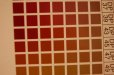just did a printhead powerful cleaning and now I am missing a couple black nozzles??? Whats your opinion on me buying a couple cleaning cartridges and flushing the system?
Not sure if that would be a good idea.
Also any thoughts on static? I do have my printer on carpet do you think that could be the cause?
Not sure if that would be a good idea.
Also any thoughts on static? I do have my printer on carpet do you think that could be the cause?