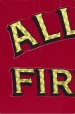-
I want to thank all the members that have upgraded your accounts. I truly appreciate your support of the site monetarily. Supporting the site keeps this site up and running as a lot of work daily goes on behind the scenes. Click to Support Signs101 ...
Search results
-
Epson Support is TERRIBLE!
Sounds more like poor dealer support/assistance with your problem. We have a GREAT local dealer who we buy our large format equipment through. (Trigon Imaging) Whenever we have an issue a quick call to them results in a quick call back or tech out from either them or the manufacturer. Purchasing... -
-
.EPS files from AI
Save the shape of your cutpath as a filled object, not a stroked object. If you absolutely HAVE to save it as a stroke, then set it to .125 pt stroke width and it should only cut one path. -
new sign with an old look
If the replacement sign is going to be hanging 5-10 ft away... You can use a nice "real" camera (not a cell phone) and take a good straight-on shot. Then touch it up as necessary in Photoshop and reprint it and affix it to aluminum (or whatever substrate) and use a nice matte (or maybe even a...- jfiscus
- Post #10
- Forum: General Signmaking Topics
-
Grungy Font ID Request
I believe they might have just taken a regular font as the base, and applied an effect in Illustrator. Take your similar font, then go to Effect > Distort & Transform > Roughen Use very light settings and you achieve a very similar look.- jfiscus
- Post #4
- Forum: Fonts and Typography
-
Font ID
I am pretty sure this is a Pierce (only) font. It is halfway between Newtext Bold and Copper Penny. I think I've had to take straight-on photos and redraw this font/lettering by hand in the past.- jfiscus
- Post #2
- Forum: General Chit-Chat
-
Free Stuff For Y'all
Just received a few new smaller Knapheide KUV bodies in on Chevy vans so set up a nice template for them.- jfiscus
- Post #163
- Forum: Clipart, Vehicle Templates and Digital Files
-
80's prismatic decals how to make?
You can make them easily with a Gerber Edge and the correct "prismatic" vinyls. Regular inks are not that opaque.- jfiscus
- Post #5
- Forum: Newbie Forum
-
Snow stake cover/driveway markers
I would not recommend rebar stakes, probably just the regular driveway marker stakes (fiberglass) for safety reasons. And then I would see if you can get a combo of stakes and the thicker coroplast material that fits well together and just do double-sided (single-color screen?) prints on the coro.- jfiscus
- Post #14
- Forum: General Signmaking Topics
-
Software Questions
It looks like you can just buy another license (one time fee) for Corel Draw, and then you can export the files properly yourself once the engineers send them to you. After that you can tweak them as needed in Omega for output. -
Installing multi-piece display straight & aligned
Honestly, a laser level is real nice for something like this, but if you want it done quickly in the field, just buy a roll of cheap low tack paintmask vinyl/paper and precut/plot your mounting holes, then drill and get it done.- jfiscus
- Post #24
- Forum: Installation Equipment & Techniques
-
I was thinking of picking up a Laserpecker to engrave my banana, thoughts?
no, do not laser pecker.- jfiscus
- Post #3
- Forum: General Chit-Chat
-
Looking for slitter recommendations
I think this discussion has changed from a slitter, to just cutting stripes? If you're just cutting a lot of long stripes, then you just need a sprocket-fed plotter like a Gerber. Slitters are for rolls with cores.- jfiscus
- Post #37
- Forum: Miscellaneous Print & Cut Systems
-
Cutting 100 sheets per day
You will have to get a RIP and plotter that supports this function, but it should be fine to print with your printer. We use Onyx for our RIP and Graphtec FC9000 plotters with barcodes on the prints (from the RIP) and take-up reels on the plotters. You get it loaded as usual, tape it to the...- jfiscus
- Post #8
- Forum: General Chit-Chat
-
Looking for slitter recommendations
The problem with using a toothless blade on a roll of vinyl is that you really want both of them to roll at the same speed to cut cleanly through them.- jfiscus
- Post #20
- Forum: Miscellaneous Print & Cut Systems
-
Looking for slitter recommendations
That's not exactly a slitter. Kind of, it "slits" on the take-up end, but it doesn't slit entire rolls quickly. And then you still have to cut down exact cores somehow manually for the slit vinyl you now have on the take-up of the laminator and then re-wind that vinyl onto cores again.- jfiscus
- Post #18
- Forum: Miscellaneous Print & Cut Systems
-
Looking for slitter recommendations
We have a Rosenthal, works GREAT. Would recommend.- jfiscus
- Post #14
- Forum: Miscellaneous Print & Cut Systems
-
28’ AT&T NASCAR Trailer Rewrap
I would ask to come by and see it in person and do some removal testing. Take your torch and get it very hot then see how it comes off. It looks like 3M 180c, so it SHOULD come off "ok" or at least a lot better than other materials.- jfiscus
- Post #14
- Forum: Vehicle Wraps
-
Improving precesion of old summa cutters
We have one here, and while it is still technically "operating", it has been an extreme POS ever since we purchased it. Not really reliable for much besides larger decals without fine details. -
OH 3M 8600M-102 knit
Bump - still looking to see if anyone has any rolls of this available!- jfiscus
- Post #2
- Forum: Member to Member Classifieds • Wanted To Buy
-
Need Help Round Banner?
Print a round logo on a square/rectangular banner. Print/cut it on a rigid circular material with a couple holes to hang it from a pole. (holes at 10 & 2) You aren't going to be able to hang a circular banner from a pole without it looking like crap.- jfiscus
- Post #2
- Forum: General Signmaking Topics