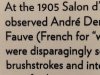-
I want to thank all the members that have upgraded your accounts. I truly appreciate your support of the site monetarily. Supporting the site keeps this site up and running as a lot of work daily goes on behind the scenes. Click to Support Signs101 ...
Search results
-
Offset black type on my HP latex 315
I did try printing on vinyl and it printed perfect, so the issue seems to be only happening with the textured phototex.- depps74
- Post #30
- Forum: Digital Printing
-
-
Offset black type on my HP latex 315
ok so I increased the vacuum to 45% it looked great till the very end. One pattern I have noticed is that it seems to be fine in the beginning but about 2-3 feet out of printing it starts to go blurry. Its not blazing hot in my shop but not AC and about 79 outside so prob about 80-85 inside...- depps74
- Post #29
- Forum: Digital Printing
-
Offset black type on my HP latex 315
yes I tried that no joy. I just ran a print on a generic profile, better, but not near perfect. The movement of the printer seems normal but I wouldn't know any odd movements even if they were happening. As it passes over and makes a blurry line I don't notice anything glaring that would be...- depps74
- Post #28
- Forum: Digital Printing
-
Offset black type on my HP latex 315
What do you mean by when it prints that spot you need to look at whats going on? I am guessing you mean to pay attention to what is happening in the printer? I have and it is so erratic its hard to know as the printer is doing its thing and I am not noticing any major hiccups like bad movement...- depps74
- Post #26
- Forum: Digital Printing
-
Offset black type on my HP latex 315
no I'm using phototex profile from manufacturer.- depps74
- Post #25
- Forum: Digital Printing
-
Offset black type on my HP latex 315
I lowered the ink density and increased the optimizer to 40% then I ran the image test. no joy. See mid section of small text in image 1881. Everything else looks fine, images color etc... could this be a printhead?- depps74
- Post #22
- Forum: Digital Printing
-
Offset black type on my HP latex 315
how do you adjust the ink density? I am in the profile menu but those options are greyed out.- depps74
- Post #20
- Forum: Digital Printing
-
Offset black type on my HP latex 315
how do I adjust the vacuum settings?- depps74
- Post #15
- Forum: Digital Printing
-
Offset black type on my HP latex 315
ok ok thanks. I am running my machine off a laptop. I ordered a desktop at the advice of many, but just wondering if that might be causing any of these problmems?- depps74
- Post #12
- Forum: Digital Printing
-
Offset black type on my HP latex 315
what is best way to clean? Rubbing alcohol? here are my recent alignment tests. NOt sure how to read these but they look good?- depps74
- Post #10
- Forum: Digital Printing
-
Offset black type on my HP latex 315
ok I will try the OMAS off. HOw do I turn that off? I did clean the sensor on the print bay but not the pinch rollers, I will try that as well. I usually attach it to a 3rd party take up reel. (not HP)- depps74
- Post #9
- Forum: Digital Printing
-
Offset black type on my HP latex 315
yes its all one color black.- depps74
- Post #6
- Forum: Digital Printing
-
Offset black type on my HP latex 315
type is horizontal so the printhead is oriented to print it left right. Put another way the printer is oriented to print it like a typewriter. There is an offwhite color in the backround and the file is an eps. Its a new problem but not a new job, been doing these types of prints for about 2 years.- depps74
- Post #5
- Forum: Digital Printing
-
Offset black type on my HP latex 315
- depps74
- Post #4
- Forum: Digital Printing
-
NEED AN HP LATEX MENTOR-- Poughkeepsie based printer willing to pay $$ for your time in shop to tutor and school me
That would be great. I just posted a forum on offset type. Cant figure it out. I dont think its a printhead as the test yielded only one broken line on the black cyan heads.- depps74
- Post #3
- Forum: Digital Printing
-
NEED AN HP LATEX MENTOR-- Poughkeepsie based printer willing to pay $$ for your time in shop to tutor and school me
I am new to HP latex printing. I need someone (retired or perhaps a repair tech) looking for some side cash. I need to be taught and schooled on some printing issues I am unable to learn on my own. I am based in Poughkeepsie NY will pay for your time.- depps74
- Thread
- Replies: 5
- Forum: Digital Printing
-
Offset black type on my HP latex 315
I am experiencing a new problem. I am printing small 4" x 6" labels and posters on phototex, and getting offset print happening on the black type just the text. SEE PIC. Both black and cyan printheads look good.- depps74
- Thread
- bold t offest t offset blurry type
- Replies: 34
- Forum: Digital Printing
-
Dont know about you, but my buisiness just stopped
My business was on a projected track to gross a mil this year. Now we are at zero. All my clients closed, no orders, and I just paid all my vendors so I have fumes to go on. I am not a full time homemaker cause my wifes job is still in tact. THese are scary times. No end in sight is a really bad...- depps74
- Thread
- Replies: 101
- Forum: General Chit-Chat
-
Can you run a Large format off a laptop?
I am having all sorts of issues with my HP. Mostly with neutral tones. I've been told to create my own profiles gonna try that today, but I've also been told to upgrade from my laptop to a tower. The laptop is old, but runs fast and seems fine otherwise.- depps74
- Thread
- Replies: 13
- Forum: Digital Printing
-
My HP is printing RED again.......
Any chance you could walk me through the linearization? Or maybe a youtube video?- depps74
- Post #5
- Forum: Hewlett Packard