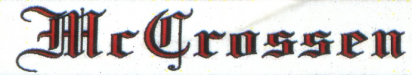-
I want to thank all the members that have upgraded your accounts. I truly appreciate your support of the site monetarily. Supporting the site keeps this site up and running as a lot of work daily goes on behind the scenes. Click to Support Signs101 ...
Search results
-
How to do a fade on a curved line ????
It does not appear to be a fade. That is an inner drop shadow.- The Vector Doctor
- Post #2
- Forum: Corel
-
-
How to vectorize a vehicle to look like clipart?
yes I also use Adobe CC and a wacom tablet- The Vector Doctor
- Post #31
- Forum: Designs & Layouts
-
How to vectorize a vehicle to look like clipart?
As others have said... no quick and easy way. It just depends on how much time you want to spend with details, coloring, realism. Here are a couple of jobs I have done- The Vector Doctor
- Post #21
- Forum: Designs & Layouts
-
tall condensed display font
Thank you both for this information- The Vector Doctor
- Post #5
- Forum: Fonts and Typography
-
tall condensed display font
has anyone run across this one before? Looks like 2 different weights of the same family- The Vector Doctor
- Thread
- Replies: 4
- Forum: Fonts and Typography
-
old english font with inline
nevermind. I was able to figure it out. Blackletter 686- The Vector Doctor
- Post #2
- Forum: Fonts and Typography
-
old english font with inline
Does anyone recognize this old english style font that has an inline feature?- The Vector Doctor
- Thread
- Replies: 1
- Forum: Fonts and Typography
-
I need a good analogy
I have done so a few times. Here are some examples The Vector Doctor The Vector Doctor The Vector Doctor- The Vector Doctor
- Post #45
- Forum: General Signmaking Topics
-
I need a good analogy
Look what just arrived. Much clearer. There is no way I could have guessed what the g looked like if I had to somehow work from the first version- The Vector Doctor
- Post #42
- Forum: General Signmaking Topics
-
"Name this Font"!
Geared slab bold seems to match- The Vector Doctor
- Post #2
- Forum: Fonts and Typography
-
I need a good analogy
yes I encourage people to send me their art to at least look at it. I often use a google image search hoping there is better art. Another option is to visit their social media pages such as Facebook. I have had many people tell me they could not get better art from the customer yet the logo...- The Vector Doctor
- Post #28
- Forum: General Signmaking Topics
-
I need a good analogy
When you push them and show them closeups sometimes they try a bit harder to find better art. Just received this from one of my earlier examples- The Vector Doctor
- Post #25
- Forum: General Signmaking Topics
-
I need a good analogy
OK here is my experiment. It is actually very high res image but I thought I would try and trace without zooming in at all. Imagine not having a zoom tool or being unable to scale up your image. That is what a customer is asking me to do when they say "don't zoom in" and then expect me to get a...- The Vector Doctor
- Post #22
- Forum: General Signmaking Topics
-
I need a good analogy
Here is the problem.... these requests are coming from sign shops and designers. They should know better. If my neighbor had this request I could understand. But why am I explaining this to someone in the business that deals with this all the time? They must know the limitations. Another way to...- The Vector Doctor
- Post #10
- Forum: General Signmaking Topics
-
I need a good analogy
The blurriness they understand. I think they cannot comprehend why I cannot just trace without zooming in. That is the purpose of the zoom tool right... so you can work on and see details in your design. Any small movement of the mouse or tablet is magnified if you don't zoom in- The Vector Doctor
- Post #8
- Forum: General Signmaking Topics
-
-
I need a good analogy
here is another example. If I were to trace this 10 different times, the thickness of each line and size of each square would not be the same. Even being off just 1/64 of an inch makes a difference at full size- The Vector Doctor
- Post #6
- Forum: General Signmaking Topics
-
I need a good analogy
Often I will tell a customer that their art is too low of a quality to trace. They see the small webpage sized image or blurry photo and think it is ok So I send them a closeup zoomed in view of the art. They often respond with... "well don't zoom in. Just trace it." That is not really...- The Vector Doctor
- Thread
- Replies: 46
- Forum: General Signmaking Topics
-
Thick line attributes? Outlines? Strokes?
The only problem with this solution is that doing this creates a font that is slightly thicker since you are combining the outline and original fill into one shape. Not a big deal if the stroke is very thin but it could make a difference if you are trying to match something. It is easier to just...- The Vector Doctor
- Post #7
- Forum: Adobe
-
Thick line attributes? Outlines? Strokes?
It sounds like you have strokes on in Illustrator. When there is a stroke it will appear as such in this attachment. You can quickly turn it off by hitting the "/" key on the keyboard When the stroke is off, that icon will not have any color and you can confirm by looking at the text on screen...- The Vector Doctor
- Post #2
- Forum: Adobe