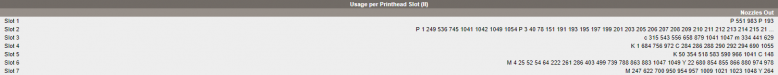-
I want to thank all the members that have upgraded your accounts. I truly appreciate your support of the site monetarily. Supporting the site keeps this site up and running as a lot of work daily goes on behind the scenes. Click to Support Signs101 ...
Search results
-
Write Port Error
Do you get any messages on the printer? Can you try running the printer connected directly from the computer without going through the network for a while. If you still have the problem when connected directly, then you can focus on something other than the network. If you don't have the... -
-
Versaworks delay cut after print
Dry time on the printer controls just the print dry time before printing another job. This is controllable in VWD and VW6 under the printer controls tab. Dry Time P&C controls the dry time between printing and cutting. This is a new feature on the VG printers that hasn't had any controls added...- Joe House
- Post #13
- Forum: General Signmaking Topics
-
XC-540 "chatter"?
The horizontal adjustment is in the service menu>print menu>adjust print heads -
Sign cabinet frame question
If you're just estimating, does that 1/2" or so in each dimension really make that much of a difference? Base your estimate off of the entire cabinet size.- Joe House
- Post #9
- Forum: Tips & Tricks
-
Cold Weather...Ink Issues
If you find a brochure for your printer, you should find a couple of temperature/humidity ranges - one for printing and one for non-printing storage. Cold weather will thicken the ink up - much like motor oil - and can cause ink flow issues. This should clear up once you get the printer back...- Joe House
- Post #4
- Forum: General Signmaking Topics
-
Need Help Not printing...
You might also check Gerber's website for firmware and fire file updates. -
Need Help Not printing...
Not really. Is it connected directly to the Edge or through a network? Try connecting directly. Try a new, factory made cable. Try putting the IP address of the Edge into a browser and see if you can get the web interface of the Edge to come up. -
diecut poster paper?
I don't do it often enough to tell you what settings to use, but I can get it dialed in pretty well. The keys for me are to get the spacing of the tabs right and the correct pressure for the "up" cut. You still want to score the paper, not have it go all the way up to where it doesn't touch at...- Joe House
- Post #11
- Forum: Digital Printing
-
diecut poster paper?
Why not set it up as a perf cut ? Joe- Joe House
- Post #9
- Forum: Digital Printing
-
-
HP Latex + Checking optimizer heads
The same could be said for light magenta heads, light cyan heads, etc. But they do improve print quality in some aspects and so does the optimizer system.- Joe House
- Post #14
- Forum: Hewlett Packard
-
Are these nozzles gone forever?
Your feed adjustment is too low from looking at the nozzle test print. Try setting it at 0 and post a new nozzle test or the actual feed calibration test -
XC-540 "chatter"?
Most likely, your black head needs to be replaced, but I'd start by replacing the cap tops and then perform a couple of powerful cleanings. If the missing nozzles stay mostly the same, then it's time for a new head. If the missing nozzles move around, then I'd look at an ink flow issue - try... -
What would cause a printer to make this error?
Dave, By trailing cable, I mean the cables that go from the main board to the carriage board. Cory, if it's a pinch roller problem, why does it only affect black?- Joe House
- Post #14
- Forum: Digital Printing
-
Need Help Inconsistent contour cutting with roland SG300
Why not use Versaworks? At least to eliminate the software as a problem here. You can save the job from Flexi as an EPS and print and cut through Versaworks. Also, make sure that you're not using "Center on Media" when doing print/lam/cut.- Joe House
- Post #3
- Forum: General Signmaking Topics
-
-
What would cause a printer to make this error?
I'd be looking at the trailing cable. It looks like you may have a short at that point in the travel of the head that is only affecting the K channel.- Joe House
- Post #11
- Forum: Digital Printing
-
What would cause a printer to make this error?
EDIT: That printer doesn't have a cutter, so no environmental match is needed.- Joe House
- Post #8
- Forum: Digital Printing
-
Moving equipment in enclosed trailer
Yup. That's the way to do it. We deliver assembled printers all the time in our box trucks. Make sure the head is locked, empty the waste ink bottle, make sure the straps are up high enough to not let the printer tip over and not going around anything fragile, like the waste ink bottle. -...- Joe House
- Post #4
- Forum: General Chit-Chat
-
Ghosting printing roland vs640.
Try cleaning your feed encoder disk. It's a clear plastic disk on the right end of your printer that's attached to the grit shaft. It does the same thing for the feed direction that your encoder strip does for the scan direction. Good Luck- Joe House
- Post #3
- Forum: Digital Printing