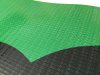-
I want to thank all the members that have upgraded your accounts. I truly appreciate your support of the site monetarily. Supporting the site keeps this site up and running as a lot of work daily goes on behind the scenes. Click to Support Signs101 ...
Search results
-
-
-
Onyx SignEZ...can it be installed into windows 7?
Maybe try this? http://windows.microsoft.com/en-US/windows7/install-and-use-windows-xp-mode-in-windows-7- eahicks
- Post #4
- Forum: RIP Software & Color Management
-
Onyx SignEZ...can it be installed into windows 7?
Sounds like you are installing on a 64bit version of 7....you have to install/run it in Compatibility Mode (for backwards compatibility). Pretty sure EZ is ONLY for 32bit Windows.- eahicks
- Post #2
- Forum: RIP Software & Color Management
-
Photoshop Help Please
What is the end file type that you print? A TIF? JPG? I have seen this happen in Versaworks printing .JPG sometimes, and it has to do with the profile you save it with and whether it is RGB or CMYK. Set your color settings to Adobe RGB 1998 as your output profile, and save the file as RGB .TIF... -
Need some help with the word Sequoia
So .... you're saying you DO like the font, if it has a lot to be desired. God I love the butchering of the English language.- eahicks
- Post #13
- Forum: Fonts and Typography
-
Need supplier for A-Frame sponsor boards
Does it have to be A Frame? I think just a double-sided coro on a HD wire stake would do the trick....just like we do for Golf Tourneys, etc...- eahicks
- Post #6
- Forum: General Signmaking Topics
-
-
Banner quality...
Yep, had to dump Ultraflex banner material altogether. N Glantz has a line, BeBanner, that works perfect. Also now and then get Advantage's Optima banner, when I need 60" rolls.- eahicks
- Post #8
- Forum: Hewlett Packard
-
What material for printing non-glare photo backdrop on Roland SP540i
Any 13 oz Matte works. We use BeBanner (N Glantz). Inexpensive, and pretty consistent so far. -
HP L260 Just took a dump on us today
Issue resolved. One of the replaced heads was bad. New one put in, plus one other that was past life expectancy. All good now....whew.....- eahicks
- Post #11
- Forum: Hewlett Packard
-
Somebody f#@ked up!!
Many laundromats used to have upside down signs to get attention.- eahicks
- Post #30
- Forum: Electric Signs & Channel Letters
-
HP L260 Just took a dump on us today
That's what I think too. Yes, magenta is not running right.- eahicks
- Post #8
- Forum: Hewlett Packard
-
HP L260 Just took a dump on us today
Thought of that, but didn't try. Re ripped a new file though....it started ok then took a dump.- eahicks
- Post #5
- Forum: Hewlett Packard
-
HP L260 Just took a dump on us today
After all my cleaning attempts and other troubleshooting, I ran the same file on regular vinyl. Same problem. One tech guy said it may the ink system has an issue...which means big repair.- eahicks
- Post #4
- Forum: Hewlett Packard
-
HP L260 Just took a dump on us today
Printing on super smooth banner material, printed 2 banners out of 4 and they were perfect, solid burgundy. Then this started, and can not figure out the problem Even changed printheads and can not get another decent print. Any ideas? Heads are good, inks good, test prints come out 100%, no...- eahicks
- Thread
- Replies: 10
- Forum: Hewlett Packard
-
3ml calendered cutting vinyl vs 3ml calendered digital vinyl
I know what you mean. I primarily use Oracal 651 for standard cut decals, but recently needed some large window graphics, all white. Instead of cutting from 30", in tiled sections, I used my roll of 3M IJ-35 C. It cut superbly, and obviously, install was 10x easier since it is air release. And... -
Is there a way to clean this vector file up?
Those kind of files, I always open the AI or EPS file in Photoshop, save that out as a TIF. Then I import into Flexi, and vectorize, with sharp edges. May require a little detailed cleanup, but if you save a high res tif, usually the vector turns out very well.- eahicks
- Post #3
- Forum: General Chit-Chat
-
Roland VP-540 Cyan overspray
Having this issue....this is after a cleaning. Service Mode fill test....so the head is bad you say? -
How to Cut/Trim material accurately, and quickly. Newbie looking for tips/help.
Knife, ruler/tape measure. All you need. I can't imagine you are cutting sheets of material that much for customers....we aren't in the business of reselling cut vinyl, so don't get the idea of needing to cut sheets all the time.- eahicks
- Post #8
- Forum: General Signmaking Topics
-
Phototex for Templates
You could print a 1"x1" grid on the phototex first, then use as suggested.- eahicks
- Post #11
- Forum: Vehicle Wraps