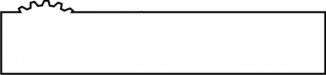-
I want to thank all the members that have upgraded your accounts. I truly appreciate your support of the site monetarily. Supporting the site keeps this site up and running as a lot of work daily goes on behind the scenes. Click to Support Signs101 ...
Search results
-
Dupont "DULUX" Lettering Enamel?
Dulux was car paint up here.- signmeup
- Post #6
- Forum: Hand Made Signs
-
-
Mossy Oak Tree Stand Camo Pattern
Um.....do it? I don't think I understand the question.- signmeup
- Post #2
- Forum: Vehicle Wraps
-
World Cup
I thought Americans watched basketball & baseball.- signmeup
- Post #66
- Forum: General Chit-Chat
-
Sign Brackets
Those look perfect Bill. I was going to suggest just fold the coro and screw it to a strip of wood attached to the end isle. It'll make its own hinge.- signmeup
- Post #10
- Forum: General Signmaking Topics
-
-
First shot at business card layout
Tiki........ Nice wave. "pretty good"? That's really good.- signmeup
- Post #43
- Forum: Designs & Layouts
-
First shot at business card layout
Use the back you just posted (the last one on the right) for the front of your card. Type out your company name in a nice font and stick your laundry list on the back. Love the blue.- signmeup
- Post #37
- Forum: Designs & Layouts
-
First shot at business card layout
Your avatar and "logo" are signs. What I posted certainly needs work but I was trying to suggest you look at just using your logo. The back of the card you posted with just the boat is a big step in the right direction.- signmeup
- Post #36
- Forum: Designs & Layouts
-
First shot at business card layout
How about keeping it super simple?- signmeup
- Post #15
- Forum: Designs & Layouts
-
World Cup
I watched a few minutes of it. The drone of those horns was really annoying. I thought it was a soccer thing put apparently it's a South African thing. You should make them stop. Maybe they could use noise cancelling software for the TV broadcast? I can't believe how tireless the people are...- signmeup
- Post #56
- Forum: General Chit-Chat
-
Help with a sign
Good for you Tony. That's some funny stuff, mind control.- signmeup
- Post #33
- Forum: General Signmaking Topics
-
Help with a sign
Looks great Tony. Looks really sharp lit up. Did you design the logo? Ain't it grand discovering that you're a rocket scientist?- signmeup
- Post #29
- Forum: General Signmaking Topics
-
How do I space little squares around an oval in corel CS4 or 12?
That looks like a decent add on GX. Thanks. Here is what I did with the blend tool. He wanted little 3 stripped thingys going around the outside so the blend tool was just the ticket. I'll bet you could make a decent looking rope border the same way. -
-
How do I space little squares around an oval in corel CS4 or 12?
Yeah...that's me signgal. -
Master xy-300
Reading for comprehension isn't your strong suit, is it? You trashed a company, it's product and it's people for what turned out to be your fault. The plotter was fine (you just said so) it just couldn't work with a bad connection. (I told you the cable was loose in my first post to you.) It...- signmeup
- Post #31
- Forum: Miscellaneous Plotters
-
Shop van design critique
The halftone effect makes the logo hard to read.- signmeup
- Post #29
- Forum: Vehicle Wraps
-
How do I space little squares around an oval in corel CS4 or 12?
Ding ding ding!! We have a winner. Thanks. I learned a new skill. I had no idea you could do that with the blend tool. Worked great. I did the Ariel period and fitted it to path too. -
Master xy-300
Click this link, then go down to post #16 and report back here with your findings: http://www.signs101.com/forums/showthread.php?t=36311 Here is what you said; "haha problem resolved. That was a cable issue!!!!! the cable in the port/com 1 was loose. duh. great cutter great cutter :) hahaha"...- signmeup
- Post #24
- Forum: Miscellaneous Plotters
-
How do I space little squares around an oval in corel CS4 or 12?
I have this customer's logo and he wants "dentil molding" around the oval. I did a couple by hand and then went blank. Something like "fit text to path" would be great...but for squares. Anyone know how?