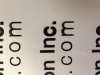-
I want to thank all the members that have upgraded your accounts. I truly appreciate your support of the site monetarily. Supporting the site keeps this site up and running as a lot of work daily goes on behind the scenes. Click to Support Signs101 ...
Search results
-
SP-300V having problems
Power off the printer and unplug the main power. VERY IMPORTANT! Then check to make sure the Ribbon cables going to the printheads are securely fastened into the head and the head board... normally the connection to the head board is fine. If a cable is loose, you can get some odd...- CS-SignSupply
- Post #7
- Forum: Roland
-
-
SP-300V having problems
First off... post a picture of your Nozzle Test Print. Second, are you using VersaWorks with Parallels? Third, if using VersaWorks, go to Printer Settings and run the Print Test file... What inks are installed? When was the last time the captops and dampers were replaced?- CS-SignSupply
- Post #2
- Forum: Roland
-
SGIA 2012 and CET
Thank you for taking the time to call in James. Your email with datasheets, pricing and manual will be sent within the hour.- CS-SignSupply
- Post #15
- Forum: Flatbed Printers
-
SGIA 2012 and CET
Send me email at bobbyfosson@cssignsupply.com and I will email you PDFs- CS-SignSupply
- Post #14
- Forum: Flatbed Printers
-
Somewhere over New Mexico
On my way to SGIA. Will be walking the show and exploring some options Friday. Working in Flora UV Booth Saturday morning. Stop by and help me close my second deal this week!- CS-SignSupply
- Thread
- Replies: 0
- Forum: Flatbed Printers
-
-
Sheet Cut not working
Unscrew the white knob and pull out the blade... is it seated properly? pic?- CS-SignSupply
- Post #7
- Forum: Roland
-
Sheet Cut not working
May need to perform the Limit/Cut Down Position... normally done by a dealer while in Service Mode. You may also want to make sure the sheet cut blade is actually still there... had a client that found their blade in the bottom of the serge sponge area. Either No blade, assembly problem...- CS-SignSupply
- Post #4
- Forum: Roland
-
Flexi 7.6 Problems
You might try to check your preferences in flexi to make sure you have "use standard lpt port" and "check state before sending" What version of windows? What brand of lpt card?- CS-SignSupply
- Post #5
- Forum: Flexi
-
-
Help ! ! ! Sheet set error set again
Sheet set error could also be the pinch roller sensor not working. 9/10 times this is the Cut Carriage Cable... Replace the clear mylar guides as well. 1 - Cut Carriage Cable and Guides 2 - Pinch Roller Sensor on the bottom/backside of the cuthead 3 - Cut Carriage Board- CS-SignSupply
- Post #4
- Forum: Roland
-
-
Overspray due to static
You might also look at www.stopstatic.com They make a bungee cord that you run under your media to help neutralize the static charge.- CS-SignSupply
- Post #2
- Forum: Mimaki
-
Alignment Problem!
Not only is it vertically off, it is horizontally off as well. Note how close the black is to the LM.- CS-SignSupply
- Post #9
- Forum: Roland
-
Alignment Problem!
So you did the following head adjustments; BIAS - VERTICAL - HORIZONTAL - BIDIRECTIONAL ?? Include a picture of the Test Print.- CS-SignSupply
- Post #2
- Forum: Roland
-
Roland versacamm vp-540 test print gone bad
If you have any ink from the Magenta and Yellow being printed, like your test print shows, the head fuses are ok. As mentioned, replace the captop (might as well do both while you are in there), put some cleaning fluid in the new cap after it is installed, park the heads and raise the caps...- CS-SignSupply
- Post #5
- Forum: Digital Printing
-
Vinyl recommendation for digitally printed contour-cut wall graphics
General Formulations offers two wall graphic materials... GraphiTex (234) 7mil and their WallMark (226 & 227) in 6mil & 3.4mil Give me a call for pricing on the 54" rolls.- CS-SignSupply
- Post #4
- Forum: Digital Printing
-
Random unwanted (extreme) shadows printing
Have the unit thrown any errors of any kind? Have you pulled a history on the unit and had a Roland dealer review it?- CS-SignSupply
- Post #5
- Forum: Roland
-
Random unwanted (extreme) shadows printing
Clean the encoder scale first with Alcohol and cleaning swab. Be sure to clean front and back side. Do not "scrub" it.... simply wet the swab and with one even motion slide the swab from the printhead side to the far left. Then repeat on the backside.- CS-SignSupply
- Post #2
- Forum: Roland
-
SP300 Media Clamps
You can order direct from Roland here.... (Use CiberSupply as your dealer when setting up your account if you like) http://www.rolanddgastore.com/product.aspx?zpid=821- CS-SignSupply
- Post #2
- Forum: Roland