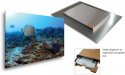-
I want to thank all the members that have upgraded your accounts. I truly appreciate your support of the site monetarily. Supporting the site keeps this site up and running as a lot of work daily goes on behind the scenes. Click to Support Signs101 ...
Search results
-
Graphtec Cut Path 'Drooping"
Printer problem for sure. See it millions of times on this site. $20 says if you put a ruller or straight edge across your print the middle section is bowed. The Latex use a lot of heat and bowing has been a huge issue for the first and second generation. I fought with this on our 255000.- BIG EASY DOES IT
- Post #8
- Forum: Graphtec
-
-
Wrapping the Chrome on a New Tesla
I have put vinyl over chrome and it's stayed there many years and brand new chrome underneath. Just don't overheat especially if it's plastic. Other then that GFL with that side mirror joint.- BIG EASY DOES IT
- Post #2
- Forum: Vehicle Wraps
-
Anyone laminate Phototex?
Stick a piece of lam to your shirt. Does it peel off super easy..... NO does it hold well and make your shirt stiffer yes. That doesn't mean it's going to last. If I leave that shirt out the air, water, dirt is going to get through the cloth and start to mess with my laminate. Probably the...- BIG EASY DOES IT
- Post #6
- Forum: Materials
-
Stupid Flexi 11 Question
So I design a lot of my files with cut lines around the outsides. I usually do a .01" gray dashed border. This is the same way I save my files. Everytime I open a file lately it has changed from a dashed border to a solid line. Any body have any ideas why it is doing it. To my knowledge I...- BIG EASY DOES IT
- Thread
- Replies: 0
- Forum: Flexi
-
need to buy small quantity good quality tee shirts
Any local t-shirt factory should sell a variety of shirts. AAA, Shaka, Hanes Beefy T's. Usually at prices where you can still make a little money. That would be the easiest bet.- BIG EASY DOES IT
- Post #2
- Forum: Product and Supplier Referrals
-
split face cinder block vinyl
I second the sign painter. There are some videos on youtube and I have heard they can do it. But putting a piece of vinyl on is one thing. It's an entirely different ball game when that vinyl has text and needs to be legible. Plus most of the time when they show people wrapping cinderblock it...- BIG EASY DOES IT
- Post #3
- Forum: General Signmaking Topics
-
Silly font question?
Why not load onto a external SSD?- BIG EASY DOES IT
- Post #4
- Forum: Fonts and Typography
-
Steel pole for small sign...
Out of my field of expertise. Just please don't run a tacky conduit on the outside of a hollow post.- BIG EASY DOES IT
- Post #2
- Forum: Installation Equipment & Techniques
-
Printing photos on aluminum
Seeing as how I am not the only one who sees this. Wat does the original file look like?- BIG EASY DOES IT
- Post #12
- Forum: General Signmaking Topics
-
Who has the coolest beer (soda) fridge in their shop?
best one so far hands down.- BIG EASY DOES IT
- Post #17
- Forum: General Chit-Chat
-
Printing photos on aluminum
Must be the picture then. Because the black guys shirt looks a lot whiter then the box of text to the left of him.- BIG EASY DOES IT
- Post #8
- Forum: General Signmaking Topics
-
Printing photos on aluminum
The boards in he first picture have white all over them.- BIG EASY DOES IT
- Post #6
- Forum: General Signmaking Topics
-
Shadow Help
Wow this design is getting very pricy. Couple of hours trying to make a shadow on a letter. And we haven't even made it to the rest of the sign yet.- BIG EASY DOES IT
- Post #7
- Forum: Logo Design
-
-
Starter Vinyl Plotter
cri-cut is the way to go for sure. It's a little smaller then 30" but you can do anything with it. Including lettering buses and vans.- BIG EASY DOES IT
- Post #7
- Forum: General Signmaking Topics
-
material by the foot
Hexis will do it for some stuff. Not really sure how they decide which ones they do and don't. You would have to check with them.- BIG EASY DOES IT
- Post #4
- Forum: General Signmaking Topics
-
Large Digital Clock
I believe something from a scoreboard type of company would work. Like this: http://spectrumscoreboards.com/products/clocks-timers-counters?product_type=Time%20of%20Day%20Clock To do it right though I wouldn't just hang the clock in the room. Needs to be mounted behind some sort of sign with...- BIG EASY DOES IT
- Post #3
- Forum: Materials
-
Stencil
I would think some oil board would work perfect for this. Flexible enough that you could contour it slightly to your face while you paint. Yet won't suck up any of the paint.- BIG EASY DOES IT
- Post #2
- Forum: Materials
-
Creating color samples around a pantone
Limiting your color gamut is not a bad idea. Especially to match the abilities of your printer. I could design you a kick *** logo with all sorts of colors but if I can't print those colors your not going to be happy in the end.- BIG EASY DOES IT
- Post #5
- Forum: General Signmaking Topics
-
Export .jpg in CMYK??
Here is the easiest way. When you export a .jpg or .tif it can’t have any vector artwork in it. If it’s alreay rasterized then it won’t ask you to compress or rasterize when you export. So…… Take your image go to bitmap>rasterize and rasterize to RGB at 600 or 300 DPI then…. Click your...- BIG EASY DOES IT
- Post #3
- Forum: Flexi