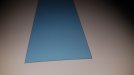-
I want to thank all the members that have upgraded your accounts. I truly appreciate your support of the site monetarily. Supporting the site keeps this site up and running as a lot of work daily goes on behind the scenes. Click to Support Signs101 ...
Search results
-
Rant RRRRRRRRRR...New sign request with attachment
Thanks Gino. I needed that.- myront
- Post #10
- Forum: Designs & Layouts
-
-
Rant RRRRRRRRRR...New sign request with attachment
Yes, I'm having a bad day. Having to pick the slack. If we don't point these things out to any newbies they will keep on designing crap that I have to fix. Then the next time they'll expect it sooner and sooner and then....- myront
- Post #8
- Forum: Designs & Layouts
-
Rant RRRRRRRRRR...New sign request with attachment
Wow, did you really think I am not capable of "moving on". Of course there'll be an art fee. I was just trying to point out how frustrating it is to get requests like this.- myront
- Post #5
- Forum: Designs & Layouts
-
Rant RRRRRRRRRR...New sign request with attachment
Got a sign request for a 36in x 24in real estate coro. Even supplied the file. TOO BAD IT'S A FLATTENED TIFF THAT'S 24 x 32 AND 600DP = 1.28GBI!!! wth you freakin idiot. "Oh and can you add these elements too."- myront
- Thread
- Replies: 20
- Forum: Designs & Layouts
-
Question General Design & Wraps
We design wraps all the time but we don't like using templates. Templates will get you in the ballpark but 9 times out of 10 when the vehicle shows up it has body molding where the template didn't show. You have to have the vehicle in for surveying. Straight on photos of all sides, front and...- myront
- Post #5
- Forum: General Chit-Chat
-
Question CG-160FXII trouble plotting reflective on long runs
Finally got it! Not really sure what the fix was though. One pinch roller was a little close to a reg mark. Adjusted first read was good but failed after second read. Align a few more times and finally took. Hmm 10 minutes before closing and customer (sheriff dept) is picking up in the morning... -
Question CG-160FXII trouble plotting reflective on long runs
Thanks. We did try all rollers at the strong setting. We had the media on a roll on input but now trying to baby it in and out. Cleaned the camera eye that reads but still no help. Now reads the first 3 reg marks then appears to read the last one but errors out once it gets back to home. -
Question CG-160FXII trouble plotting reflective on long runs
We're using a Mimaki CG-160FXII trying to plot a 52in x 140in run of printed and laminated reflective vinyl. Line up the reg marks using the cutting blade as a guide to get as accurate as possible.The material walks enough to completely miss the second reading. Cleaned the pinch rollers, all 4... -
-
Need Help When dealing with a vector file that is missing files and fonts...
In my experience illustrator users don't care to take the time to provide a "proper" universal file.They assume everyone uses illustrator. I can tell right away when an eps or pdf file came from adobe.If I get a file that has fonts missing then it wasn't done properly. All fonts should be...- myront
- Post #5
- Forum: Designs & Layouts
-
An outline problem in Flexi (or Corel)
Not sure what that is but I bet Corel has an equivalent. "Break Apart" might be what you're referring to. In Corel ctrl+k is break apart. -
An outline problem in Flexi (or Corel)
Outlines are never a good idea in any program. In corel it's better to use contour instead. -
Question How to save art for vehicle wraps?
We do all our panels beside or under the final design in Corel. We try to stick to seemless if at all possible.- myront
- Post #9
- Forum: Vehicle Graphics
-
-
Logo guidelines specifies a pantone color but...
I figured that was the case. I'm using the pantone color 185 C and will export for print as a pdf. When we ask as customer to pick a color from the pantone chart they will pick either the C or CP. So since we don't always use pdf for print we have to input the formulas according to the book...- myront
- Post #3
- Forum: Digital Printing
-
Need Help Has anyone tried to contour cut twice on same job?
two cuts on the first go around - 1 actual cut to shape the other a larger contour around. Weed out then laminate. Now a 3 cut line in between the 2 others. Delete the orig two then cut.- myront
- Post #4
- Forum: Newbie Forum
-
Logo guidelines specifies a pantone color but...
I was given a logo along with the guidelines. Aks for a Pantone 185. That's it. Isn't it important to specify whether it's "C", "CP", "U", etc? I like to refer to my Pantone book to reference the rgb color formula as usually the final for print will be a 150dpi rgb tif. And the actual pantone...- myront
- Thread
- Replies: 5
- Forum: Digital Printing
-
Need Help Has anyone tried to contour cut twice on same job?
Yes, but we use Corel with FineCut 8 on a Mimaki plotter.Why not just delete the first cut then cut the next?- myront
- Post #2
- Forum: Newbie Forum
-