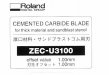Biker Scout
New Member
If you put a pen in place of the blade holder, run your job, with lamination, registration marks un-laminated... and it still is way off then there is something wrong with the machine. But if it draws the line with the pen (at light pressure obviously) at the right spots on the graphics, then it's clearly your settings and your expectations of a wimpy machine. Again... I will reiterate: If your pressure is so great that the downward force overcomes the grit roller/pinch roller's ability to move the heavy vinyl back and forth, if it gets off only by 1mm in the beginning of the cut, then the course of 5 feet it will be off by over an inch. (60mm) The machine cannot compensate for skew, thickness automatically. It also does not have an electronic eye to follow contours of the graphic and the ability to self correct itself like some higher end machines do.
With 12mil lam, plus vinyl, plus release liner (even ink counts) your vinyl weighs quite a bit more tracking back and forth on the machine's pinch rollers. The smooth backing of the paper will also play a factor in slippage over the grit rollers.
I'd say, save your pennies... the first 8k you get, buy a Summa plotter. This will also free up your printer to just print, and not be a bottleneck in your production flow. You will make more money, and have faster turnaround times. Your customers will be happy.
Roland/Mutoh/Mimaki are basically all the same. They have entry level, semi-pro machines. Yes, you can make some real money with them. But they should be considered starter machines, and your profits should already be earmarked for something better down the road.
With 12mil lam, plus vinyl, plus release liner (even ink counts) your vinyl weighs quite a bit more tracking back and forth on the machine's pinch rollers. The smooth backing of the paper will also play a factor in slippage over the grit rollers.
I'd say, save your pennies... the first 8k you get, buy a Summa plotter. This will also free up your printer to just print, and not be a bottleneck in your production flow. You will make more money, and have faster turnaround times. Your customers will be happy.
Roland/Mutoh/Mimaki are basically all the same. They have entry level, semi-pro machines. Yes, you can make some real money with them. But they should be considered starter machines, and your profits should already be earmarked for something better down the road.