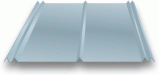-
I want to thank all the members that have upgraded your accounts. I truly appreciate your support of the site monetarily. Supporting the site keeps this site up and running as a lot of work daily goes on behind the scenes. Click to Support Signs101 ...
Search results
-
How to print over an image twice
Off the top of my head, I think the head speed is in the printer control tab, then you will have to check a box to use custom setting because the speed will be grayed out. It will change depending on what profile you use, but you can try just cutting it back some and see what happens.- crystalcoastgraphics
- Post #13
- Forum: Roland
-
-
Prints lifting
Are you using the newer 4560 with the light grey adhesive and not the older 4560 with the dark grey adhesive? The older one had problems with the adhesive separating and staying on the vehicle while the print would curl. Is it a flat surface? Did the prints dry and outgas before laminating...- crystalcoastgraphics
- Post #3
- Forum: General Signmaking Topics
-
How to print over an image twice
And just thought of something else, make sure if you use this feature, you don't use any of the middle pinch rollers, or they will track right through your wet ink- crystalcoastgraphics
- Post #8
- Forum: Roland
-
How to print over an image twice
I'm sorry, I can't find it. I thought it was there. Do you have versaworks? I know its possible there. Its in the cut controls area. You will have to kind of fool the machine if you don't really need a contour cut. Just place one on it anyway, then choose print only in that tab, which will...- crystalcoastgraphics
- Post #7
- Forum: Roland
-
Need a material/process suggestion
And you don't even have to laminate it, and super cheap to...btw- crystalcoastgraphics
- Post #5
- Forum: Vinyl
-
Need a material/process suggestion
Use general formulations 222 with permanent adhesive. I use a ton of this stuff. Works perfect for short term stuff. It is 6-mil, semi rigid, goes on like a dream. Even a customer could put it on without screwing it up!- crystalcoastgraphics
- Post #4
- Forum: Vinyl
-
How to print over an image twice
I think you are meaning an overprint. But it would do it at the same time, just lay double ink. It wouldn't print, the wait, then bring back in and print again. I would imagine if you print it once, and tell production manager to return to origin after printing, you could let it dry some...- crystalcoastgraphics
- Post #2
- Forum: Roland
-
WHY WHY WHY Royal Soverign
I had that problem with my RS, it was the rollers applying uneven pressure. Adjusted them and improved it some, but never was 100%. Worked for about 3 years perfectly then that started happening. It was good for short runs of 10 feet or less, but anything longer was a nightmare. Finally just...- crystalcoastgraphics
- Post #2
- Forum: Laminators
-
Sign and Gemini letter installation help
Thanks for all the help guys.- crystalcoastgraphics
- Post #5
- Forum: Installation Equipment & Techniques
-
Sign and Gemini letter installation help
I've got a customer that we are putting some signs and gemini letters up for. The problem is what we are attaching them to, I'm worried about how to mount them correctly. They are going in the gables of the building, and the customer has put up the metal roofing panels in the gable. The...- crystalcoastgraphics
- Thread
- Replies: 4
- Forum: Installation Equipment & Techniques
-
Wholesale source for stainless coffee mugs
You can try Mike at RPL supplies in New Jersey. He used to carry them I know, I had purchased a bunch from him when we did sublimation printing.- crystalcoastgraphics
- Post #6
- Forum: Promotional Products
-
Profiling with I1 Pro
I can't speak for any besides versaworks, but if you go to there website then support, there are a couple webinars that are free that take you step by step for linearizing and profiling on versaworks. I would imagine would be very similar on the other rips.- crystalcoastgraphics
- Post #2
- Forum: RIP Software & Color Management
-
Snag some great fonts and help a fellow sign guy
Already bought those in the past, but would make a donation, can I send to that paypal account?- crystalcoastgraphics
- Post #10
- Forum: Fonts and Typography
-
roland library
Don't know if this will help, but towards the top of Versaworks, where the little printer is you should have 2 folders for the queue a and queue b settings, go into each and in the file format tab check the convert to spot colors box. This way anytime a spot color comes into versaworks it will...- crystalcoastgraphics
- Post #14
- Forum: Roland
-
Soljet XF
Dual print heads like in the XR, but staggered, solvent max 2 ink set, no cutter, and should print close to 1000sq feet per hour- crystalcoastgraphics
- Post #52
- Forum: Roland
-
roland library
You don't need to click the print spot colors when you print out that chart, it will do it automatically basically. The colors that come out are the spot colors- crystalcoastgraphics
- Post #5
- Forum: Roland
-
can't find crop marks
If your brave enough, put the cutter blade directly on top of the point of the little "v". Push the cutter blade down and make sure it's exactly on it. Then just choose cut only, and turn off the crop mark box. I've used this in a pinch, doesn't fix the issue, but you can still cut out the...- crystalcoastgraphics
- Post #6
- Forum: Roland
-
Options you'd like to see in VersaWorks?
Not a complete box, corners and half way inbetween- crystalcoastgraphics
- Post #20
- Forum: Roland
-
Options you'd like to see in VersaWorks?
You can set trim marks or margin marks in versaworks to show image boundaries- crystalcoastgraphics
- Post #18
- Forum: Roland
-
Soljet XF
If your using spot colors and choose PR 43k, which is about the best red in the spot colors, then in versaworks start adding some cyan, like 8-15%. You can get some real nice deep reds- crystalcoastgraphics
- Post #46
- Forum: Roland