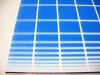-
I want to thank all the members that have upgraded your accounts. I truly appreciate your support of the site monetarily. Supporting the site keeps this site up and running as a lot of work daily goes on behind the scenes. Click to Support Signs101 ...
Search results
-
Profiling...Been At this for a year, no luck
Do any of the canned Versaworks profiles work well? Did you use this as a starting profile? Grainy colors could be incorrect variable dot placement or error diffusion - all set in the original profile. Banding could be from bad max ink setting or no. of passes. What program are you using...- Neil
- Post #80
- Forum: RIP Software & Color Management
-
-
CJV30-100 X Overcurrent error
BTW Phil, my latest firmware is indeed V2.1. Probably released around end of Jan. Good luck. -
Disposal of Mimaki waste ink
I'm not joking, this is from a FAQ sheet from Mutoh: "Q: My waste tank is full. How do I discard the inks? A: That is the beauty of the Mutoh Eco plus inks. They are ecologically friendly and can be discarded down the drain in most areas. It is strongly recommended however, that you check... -
Finecut 7 and Corel X3
Have a look at Mimaki's Japan site for any driver or firmware updates for the hardware & software. -
Finecut 7 and Corel X3
Yeah sounds like a connection problem. Can you plug it straight into a com port or USB? -
JV3 160 Print Issues
Ok, best not to try pulling the dampers off till you've familiarized yourself with them and how to safely remove and replace them. This is something you should know, so do a search here for info. In a nutshell, this is how to replace a damper: You need to use long nose pliers to grasp the... -
JV3 160 Print Issues
No, just unplug the cyan damper from the cyan head and switch it onto say the black head. Plug the black damper into the cyan head. (this is assuming the black channel is on a different head to the cyan). Make sure you know how to pull off the dampers without breaking the nipples. Then... -
Finecut 7 and Corel X3
Make sure you press the remote button! Seriously I don't have an answer for you but to say I have Corel X3 loaded with Finecut 7 and to my knowledge it just loaded and worked right out the box. But then, I don't use it anymore anyway... -
JV3 160 Print Issues
You can isolate whether it's the ink or damper by swapping the cyan line to another head and see if the problem goes to the new head. And if the swapped color from the other head misfires through the cyan head then you know the problem is below the damper. Could be the head going out. Could... -
CJV30-100 X Overcurrent error
G'day Phil, I'm pretty sure the latest is v2. I'll check mine when I fire it up tomoz. Got the firmware upgrade from Tek Cad, you could try them in Perth. They didn't leave the file on my computer so I can't send it to you. -
'media cut' length?
I also have a CJV and unfortunately there seems to be no easy way to do anything on this machine! I've lopped the end off a few prints too - usually print & cut jobs where it seems to ignore the reg marks and doesn't advance out enough vinyl. As iSign says you just have to remember to feed...- Neil
- Post #3
- Forum: Digital Printing
-
Roland fj-52 Serive mode ?
I seem to remember they locked us out of service mode with a firmware upgrade. I ended up downgrading my firmware. Must need to backdoor it by using SFR's secret combo. -
jv33 printhead not genuine
Dave, are these yours? http://cgi.ebay.com.au/NEW-DX5-PRINT-HEAD-FOR-MIMAKI-MUTOH-SEIKO-PRINTERS_W0QQitemZ330420767998QQcmdZViewItemQQptZPrinter_Accessories?hash=item4cee9cccfe If so, why are they so cheap?, and will they work on a CJV?? My head is fine (so is my printhead currently) but I... -
Wall graphics not sticking.
I've used the 3628 "Wall Art" on a few jobs now and have been very happy with it. Although, I haven't printed/contour cut it yet. I had a couple of jobs where I needed a painted finish (low gloss orange and matt black) so I cut the graphics, painted with latex, then weeded. It weeded fine -...- Neil
- Post #7
- Forum: Digital Printing
-
How long would it take you????
Hi all. My no nonsense layout for quick & easy vinyl application. 40 mins in Signlab (whilst watching Letterman)- Neil
- Post #107
- Forum: Designs & Layouts
-
CJV30-100 X Overcurrent error
Not related to the OP, but I thought I'd add... That new firmware also adds a new option for print & cut alignment for if you want to print/cut without any reg marks. You can calibrate your cut size to your print size so they both line up exactly the same. I was having trouble getting exact... -
photo enhancement software
Irfanview has been my default viewer for years too. Great for flipping through the camera's card for viewing/editing/deleting etc. The custom/fine rotation is very handy for work pics and the Lanczos filter is excellent for resampling. It's small, quick and easy and free!- Neil
- Post #6
- Forum: General Software
-
Profiling...Been At this for a year, no luck
G'day Astro, yep been surfing and golfing and not working, but thats slowly changing back to reality unfortunately people keep ringing up wanting signs done! I'm glad to see you could follow the step by step - even though you don't use that rip. And Dayusmc has done a good job getting through...- Neil
- Post #77
- Forum: RIP Software & Color Management
-
Profiling...Been At this for a year, no luck
Hi dayusmc, just came across this thread so thought I'd chime in. I wrote that step by step on the Cadlink site so I can help you with it if you want. Thanks to Astro for pointing you at it and for helping you along. I created that tutorial as a way of documenting the process that I use to...- Neil
- Post #75
- Forum: RIP Software & Color Management
-
Mimaki Users ... Reviews Wanted
Hi Fred, I'll do one for the CJV30(-130) printer/cutter.