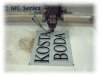-
I want to thank all the members that have upgraded your accounts. I truly appreciate your support of the site monetarily. Supporting the site keeps this site up and running as a lot of work daily goes on behind the scenes. Click to Support Signs101 ...
Search results
-
external HD
All you had to do is hit the reset button on the back where you plug in the uSB. Just kidding.- John L
- Post #28
- Forum: Computer Hardware
-
-
wood substitude
Extera is outdoor MDF. Cheap. Routs like mdf. Paints well with anythng after clear sealed with sanding sealer. I dropped a piece of unfinished scrap in a bucket of water for a week and it showed no signs of swelling.- John L
- Post #7
- Forum: Laser Cutters
-
-
Flexisign 7.6
select just the outline and then hit control-L. The cut/plot window will open with just the outline.- John L
- Post #3
- Forum: Newbie Forum
-
Problem in Flexi 8.1v1 build 1115 in XP
You mentioned adaware. I have been intending to install that one. I believe it's only the plus or pro (paid) version of adaware that stops outgoing (internet) program activity... is that correct? -
"Nudging" in Flexi
Bump.. Sorry I have no answer. I remember that too, in an older version I think, was it dropped or? -
MBX Vinyl Zapper
Curious...Wont the wheels just mount to an electric grinder or polisher?- John L
- Post #14
- Forum: Miscellaneous Hardware
-
Leaving a Mutoh Powered up for the cleaning cycle?
Thanks, I plan to not need it for about 3 weeks in december. Whats the procedure? I remove the 4 color carts and replace with the 4 cleaning carts... then what? thanks for the help. -
Leaving a Mutoh Powered up for the cleaning cycle?
I have a Falcon Junior. I have read on here in various posts about the recommendations to leave large format printers powered on so that it will keep cycling through the cleaning process every so often if you are going to be away for a while. My question is does this advice apply to a... -
Add vinyl to plexi before routing?
We've been using a 2 flute 1/4" down spiral (1" CL) for most all acrylic that is pre laminated with vinyl. The down spiral keeps the vinyl down and cuts clean at the edges. We don't flame polish, I tried a few pieces once and didn't have good success even without the vinyl. I chuck up my...- John L
- Post #4
- Forum: CNC Routing & Laser Cutting
-
Add vinyl to plexi before routing?
You got it. I always apply the vinyl first to the 1/2" acrylic and then do the profile rout. Sometimes we use transfer tape, sometimes we just apply it straight off the roll and use a squeege with a protective sleeve.- John L
- Post #2
- Forum: CNC Routing & Laser Cutting
-
Cant delete jobs in production manager, sometimes.
After a print job, sometimes, I right click a job in production manager and "send" it. Then I find out -oops- I just sent it to the printer again when i thought I was sending the contour cut to the plotter. I then quickly right click the job again and select "abort" which stops the generation... -
How would I combine these?
Yeh, I was gonna say that next. hahaha This is hard to do on the net. Glad you are good. Take care. -
How would I combine these?
The attached is... Top- Elements before selecting them and choosing "effects > combine > cut out". Middle- Elements after selecting them and choosing "effects > combine > cut out". (The squigglies were on the top layer). Bottom- Elements after selecting them and choosing "effects >... -
How would I combine these?
i think this is what you are asking... In Flexi8... Whichever element you have behind the other... move it to the front of the other. Select the item in the rear, Hold control and hit page - up page up - page up to bring it ahead of the other. Now select the items and try the cut out again... -
Coke Machine Restore
Thank you ... I have always wondered that. I also have a couple here I want to redo.- John L
- Post #4
- Forum: Fonts and Typography
-
How due...
I have never introduced myself on here. I have been in the sign business since about 1994. Have been in the commercial construction business since 1983. Still do both. Construction work is mostly for the same clients, over and over. And it's easy marketing for the signs, it limits the...- John L
- Thread
- Replies: 16
- Forum: New Member Introductions
-
Wireframe line width too thin
On the screen you can see the wireframe lines fine. The screen view looks fine in Flexi. I also did what you said.. I printed it to .pdf (both using Flexi and using pdf995. The screen versions of the ,pdfs look fine also. When I print it out to either of our desktop printers, the lines are... -
$100,000 giveaway
Thats too much work. I could have made a hunered by the time I put all of that together. -
Printouts
In Flexi 8.. select your drawing... then click and hold your measuring tape tool on the left menu... move across and click the tool that has dimension lines on a circle as the icon. This is a flyout tool tab when you hold down the measurement tool. This will auto-dimension your selection...